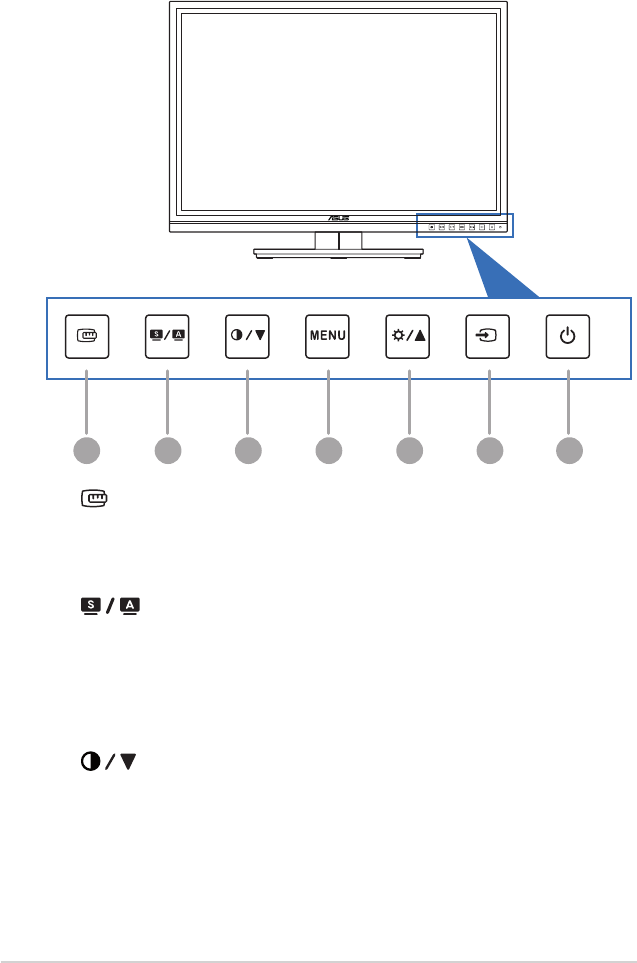
1-2 Chapter1:Productintroduction
1.3 Monitor introduction
1.3.1 Front view
1 2 6 743 5
1. QuickFitbutton:
• ActivatestheQuickFitfunctiondesignedforalignment.
• TheQuickFitfunctioncontains7pagesofcommongridpatternsandpaper
andphotosizes.(Pleasereferto1.3.3QuickFitFunction).
2. button:
• Selects a desired preset mode.
• ExitstheOSDmenuorgoesbacktothepreviousmenuwhentheOSD
menu is active.
• Automaticallyadjuststheimagetoitsoptimizedposition,clock,andphase
bypressingthisbuttonfor2-4seconds(forVGAmodeonly).
3.
• Decreasesvaluesormovesyourselectionleft/down.
• Contrasthotkey
4. MENUbutton:
• TurnsontheOSDmenu.EnactstheselectedOSDmenuitem.
• ExitsthehotkeyOSDmenu.


















