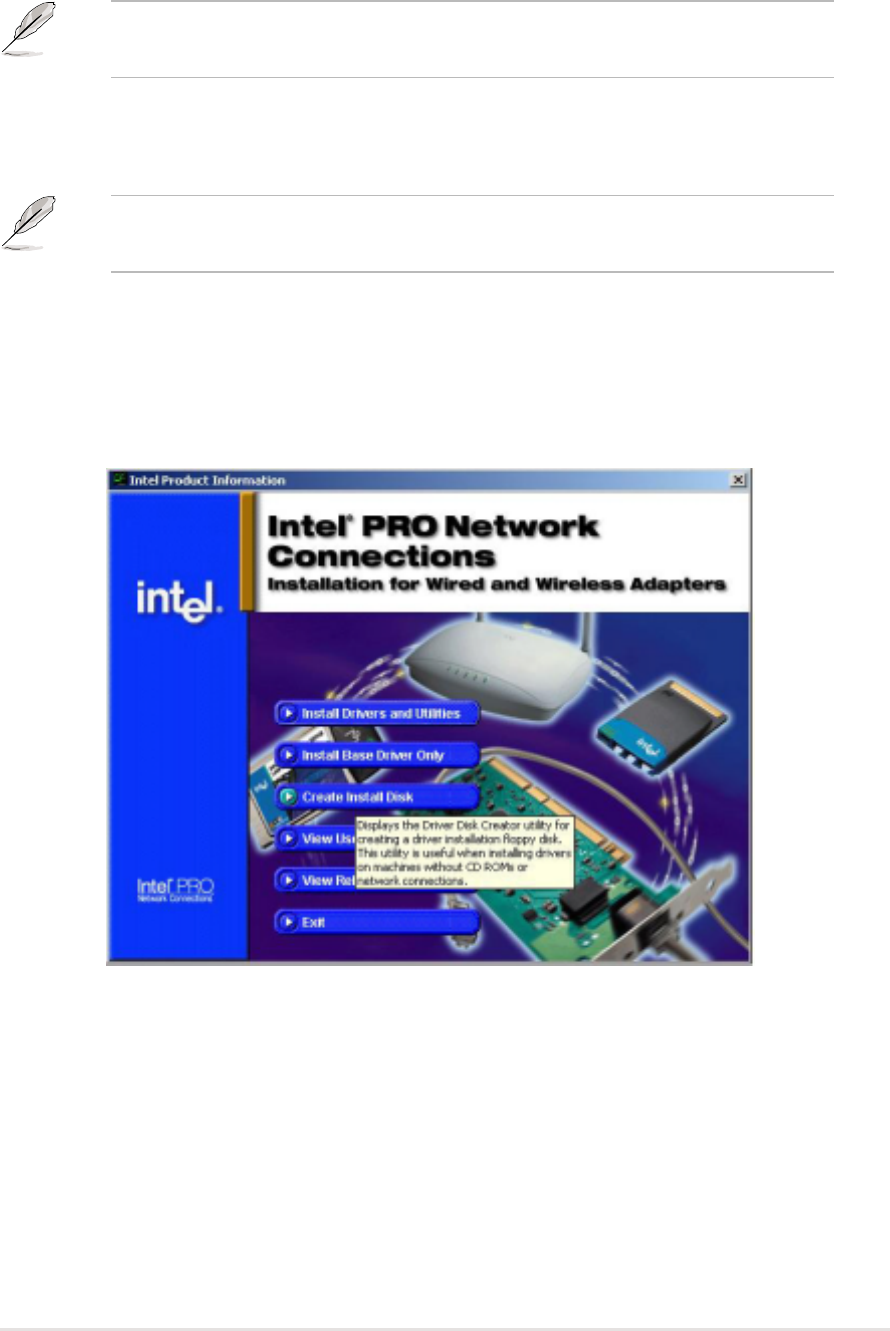
ASUS PU-DLS/PU-DL motherboard user guide
5-25
3. The next screen allows you to select an operating system to install
the driver. Select Windows XP.
4. Select A:/ for the destination drive, then click on
Create Disk. (See
picture on the next page.)
5.4.2 Intel
®
82544GC/82540EM LAN Driver
Installation
It is recommended that you use the Intel 82544GC/82540EM LAN
drivers from the support CD.
Prepare one blank formatted high density floppy disk before
proceeding.
A. Preparing the Intel 82544GC/82540EM LAN driver disk
Follow these steps to install the LAN drivers from the support CD.
1. Insert the support CD into the CD-ROM drive.
2. On the screen that appears, select
Create Install Disk.


















