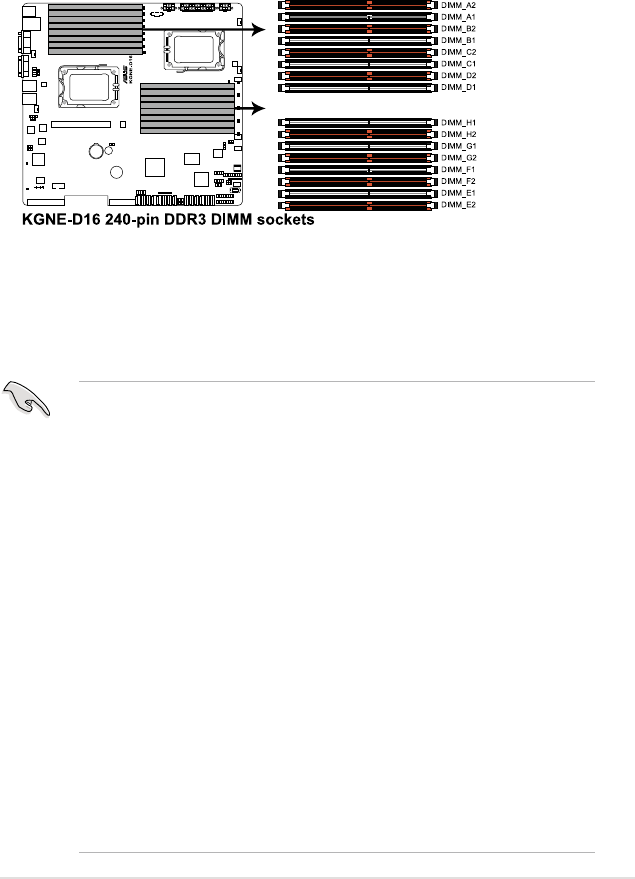
2-7ASUS RS500A-E6/PS4
2.3 System memory
2.3.1 Overview
The motherboard comes with sixteen (16) Double Data Rate 3 (DDR3) Dual Inline
Memory Modules (DIMM) sockets.
The gure illustrates the location of the DDR3 DIMM sockets:
2.3.2 MemoryCongurations
You may install 1GB/2GB/4GB/8GB/16GB Registerd or 1GB/2GB/4GB Unbuffered
with ECC/Non-ECC DDR3 DIMMs into the DIMM sockets using the memory
congurations in this section.
• Always install DIMMs with the same CAS latency. For optimum
compatibility, it is recommended that you obtain memory modules from the
same vendor.
• For CPU1 conguraton, install DIMMs from the orange slots and in the
order as follows: DIMM_A2 -> DIMM_C2 -> DIMM_B2 -> DIMM_D2.
For CPU1 + CPU2 conguraton, install DIMMs from the orange slots and in
the order as follows: DIMM_A2 -> DIMM_E2 -> DIMM_C2 -> DIMM_G2.
•
For Quad Ranks DIMMs, when installing less than or equal to four
DIMMs:
For CPU1 conguration, install DIMMs to the orange slots and in the order
as follows: DIMM_A2 -> DIMM_C2 -> DIMM_B2 -> DIMM_D2.
For CPU1 + CPU2 conguration, install DIMMs to the orange slots and in
the order as follows: DIMM_A2 -> DIMM_E2 -> DIMM_C2 -> DIMM_G2.
•
For Quad Ranks DIMMs, when installing more than four DIMMs:
For CPU1 conguration, install DIMMs in the order as follows: DIMM_A2
-> DIMM_C2 -> DIMM_B2 -> DIMM_D2 -> DIMM_A1 -> DIMM_C1 ->
DIMM_B1 -> DIMM_D1.
For CPU1 + CPU2 conguration, install DIMMs in the order as follows:
DIMM_A2 -> DIMM_E2 -> DIMM_C2 -> DIMM_G2 -> DIMM_B2 ->
DIMM_F2 -> DIMM_D2 -> DIMM_H2 --> DIMM_A1 -> DIMM_E1 ->
DIMM_C1 -> DIMM_G1 -> DIMM_B1 -> DIMM_F1 -> DIMM_D1 ->
DIMM_H1.


















