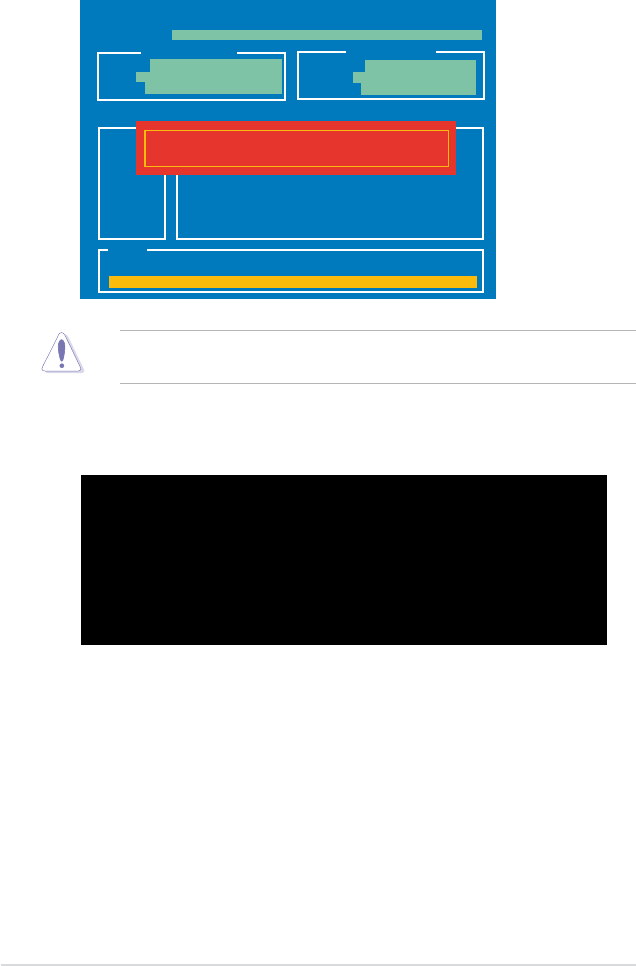
5-4 Chapter 5: BIOS setup
4. The utility veries the le, then starts updating the BIOS le.
DO NOT shut down or reset the system while updating the BIOS to prevent
system boot failure!
ASUSTek BIOS Update for DOS V1.06 (09/08/04)
Current ROM
Update ROM
Note
Writing BIOS:
FLASH TYPE: MXIC 25L1605A
PATH:
BOARD: KGNE-D16
VER: 0201
DATE: 04/30/2010
BOARD: KGNE-D16
VER: 0202
DATE: 05/21/2010
5. The utility returns to the DOS prompt after the BIOS update process is
completed. Reboot the system from the hard disk drive.
The BIOS update is nished! Please restart your system.
C:\>
WARNING! Do not turn off power during ash BIOS


















