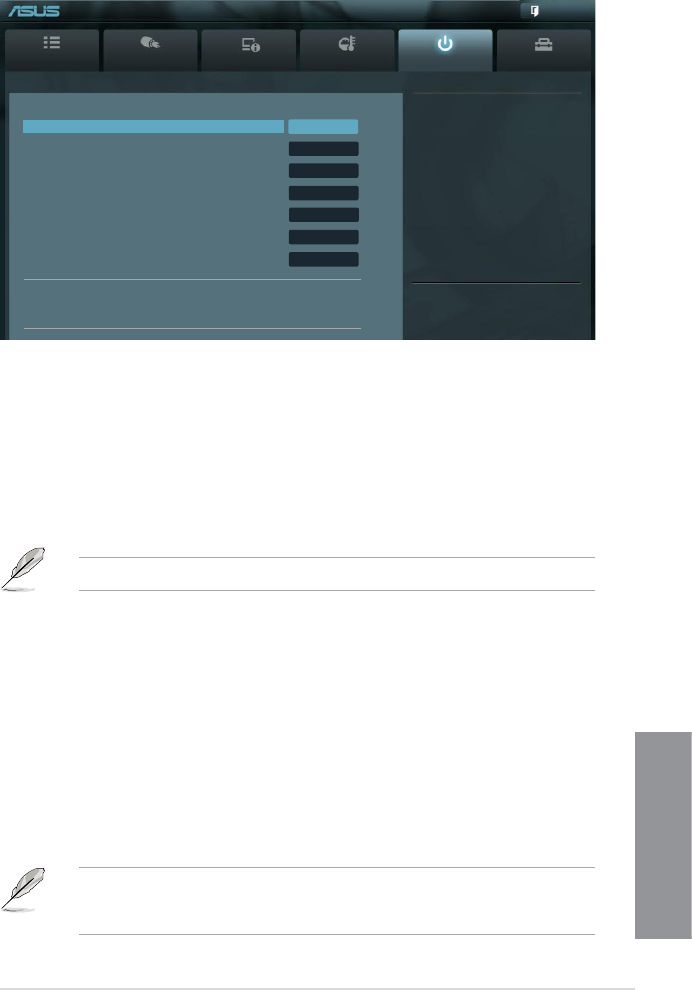
ASUS SABERTOOTH 990FX R2.0
3-31
Chapter 3
3.7 Boot menu
The Boot menu items allow you to change the system boot options.
Bootup NumLock State [On]
[On] Sets the power-on state of the NumLock to [On].
[Off] Sets the power-on state of the NumLock to [Off].
Full Screen Logo [Enabled]
[Enabled] Enables the full screen logo display feature.
[Disabled] Disables the full screen logo display feature.
Set this item to [Enabled] to use the ASUS MyLogo 2™ feature.
Wait For ‘F1’ If Error [Enabled]
[Disabled] Disables the function.
[Enabled] The system waits for the <F1> key to be pressed when error occurs.
DirectKey Enabled [Go to BIOS Setup]
[Go to BIOS Setup] Enables the DirectKey function and allows you to go to the BIOS
setup when you press the DirectKey button.
[Disable] Disables the DirectKey function. When set to [Disable], the
DirectKey button will only allow you to turn on or shut down your
computer without going into the BIOS setup.
When set to [Go to BIOS Setup] and the computer is on, the system will shut down when
you press the DirectKey button. Press the DirectKey button again or the power button to
reboot and go directly into the BIOS setup.
Main
Ai Tweaker
Advanced Monitor Boot Tool
Exit
Select the keyboard NumLock state
→←: Select Screen
↑↓: Select Item
Enter: Select
+/-: Change Opt.
UEFI BIOS Utility - Advanced Mode
Boot Conguration
Bootup NumLock State On
Full Screen Logo Enabled
Wait for ‘F1’ If Error Enabled
DirectKey Enabled GO to BIOS..
Option ROM Messages Force BIOS
INT19 Trap Response Immediate
Setup Mode EZ Mode
Boot Option Priorities
Boot Override


















