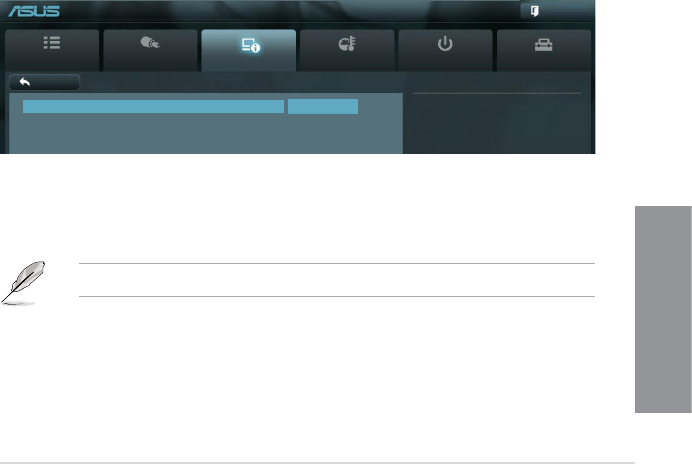
ASUS SABERTOOTH 990FX R2.0
3-23
Chapter 3
EHCI Hand-off [Disabled]
[Enabled] Enables the support for operating systems without an EHCI hand-off
feature.
[Disabled] Disables the function.
SB USB Conguration
OHCI HC (Bus 0 Dev 18 Fn 0) [Enabled]
Allows you to enable or disable OHCI USB1.1 controller (Bus 0 Dev 18 Fn 0).
Conguration options: [Disabled] [Enabled]
OHCI HC (Bus 0 Dev 19 Fn 0) [Enabled]
Allows you to enable or disable OHCI USB1.1 controller (Bus 0 Dev 19 Fn 0).
Conguration options: [Disabled] [Enabled]
OHCI HC (Bus 0 Dev 22 Fn 0) [Enabled]
Allows you to enable or disable OHCI USB1.1 controller (Bus 0 Dev 22 Fn 0).
Conguration options: [Disabled] [Enabled]
OHCI HC (Bus 0 Dev 20 Fn 5) [Enabled]
Allows you to enable or disable OHCI USB1.1 controller (Bus 0 Dev 22 Fn 0).
Conguration options: [Disabled] [Enabled]
USB PORT 0-14 [Enabled]
Allows you to enable or disable the USB ports.
Conguration options: [Enabled] [Disabled]
3.5.6 CPU Core On/Off Function
CPU Core Activation [Auto]
Allows you to automatically or manually activate the CPU cores.
Conguration options: [Auto] [Manual]
The following items appear only when you set the CPU Core Activation to [Manual].
2nd Core - 4th Core [Enabled]
Allows you to enable or disable the core’s activation.
Conguration options: [Enabled] [Disabled]
Main
Ai Tweaker
Advanced
Monitor Boot Tool
Exit
Let User turn off core except core 1, user
can turn of 2nd, 3rd, 4th, 5th, etc core
manually
Back Advanced\ CPU Core On/Off Function >
UEFI BIOS Utility - Advanced Mode
CPU Core Activation Auto


















