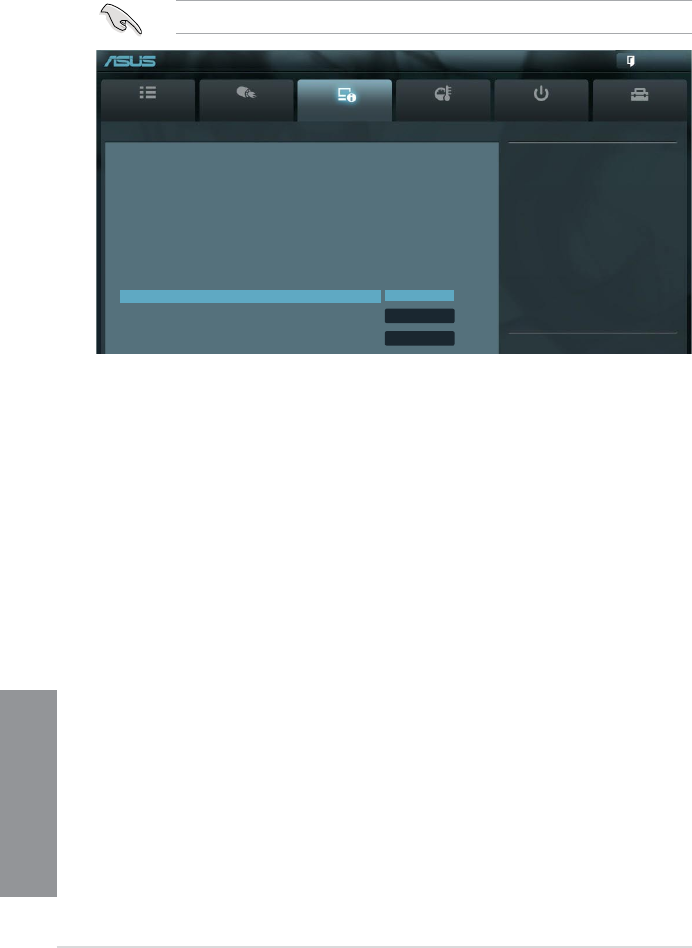
3-18
Chapter 3: BIOS setup
Chapter 3
3.5.1 CPU Conguration
The items in this menu show the CPU-related information that the BIOS automatically
detects.
The items in this menu may vary based on the CPU installed.
Main
Ai Tweaker
Advanced Monitor Boot Tool
Exit
Enabled/Disabled the generation of ACPI
_PPC, _PSS, and _PCT objects.
Back Advanced\ CPU Conguration >
UEFI BIOS Utility - Advanced Mode
CPU Conguration
Socket0: AMD Phenom (tm) II X4 965 Processor
Quad Core Running @ 3715 MHz 1400 mV
Max Speed: 3400 MHZ Intended Speed: 3400 MHZ
Microcode Patch Level: 10000c6
------------ Cache per Core ------------
L1 Instruction Cache: 64 KB/2-way
L1 Data Cache: 64 KB/2-way
L2 Cache: 512 KB/16-way
Total L3 Cache per Socket: 6 MB/48-way
Cool ‘n’ Quiet Enabled
C1E Enabled
SVM Enabled
Cool‘n’Quiet [Disabled]
[Enabled] Enables the AMD Cool’n’Quiet function.
[Disabled] Disables the function.
C1E [Disabled]
[Enabled] Enables the system to utilize the AMD specic ACPI states to save power
consumption.
[Disabled] Disables the function.
SVM [Enabled]
[Enabled] Enables the AMD virtualization in CPU. This secure virtual mode will let
you run multiple operating systems on the same physical hardware by
decoupling the operating system and physical hardware with the hypervisor
layer.
[Disabled] Disables the function.


















