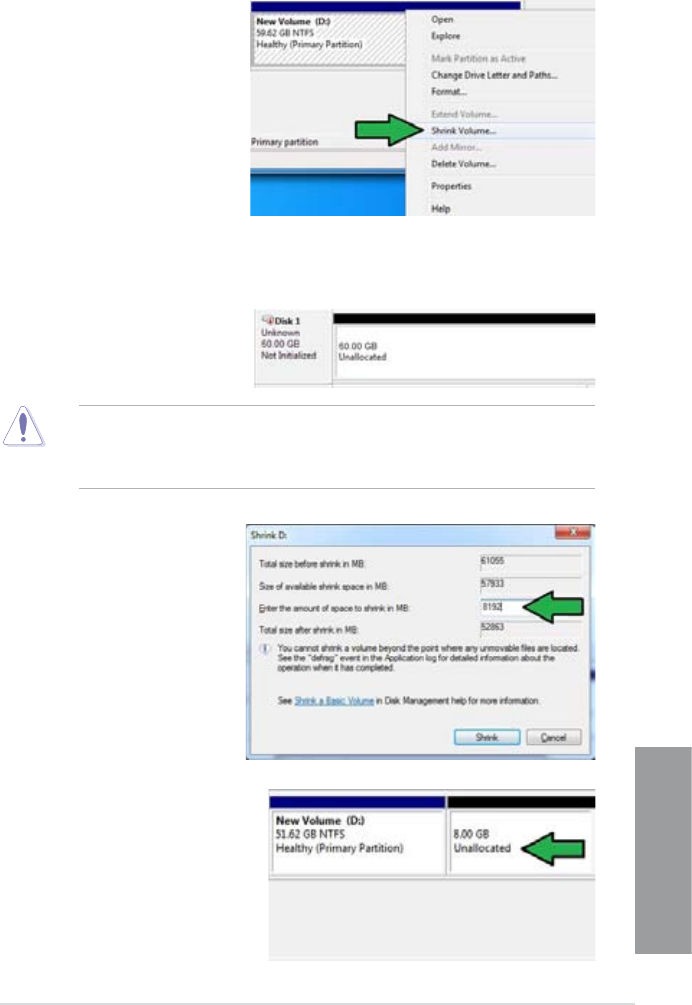
ASUS SABERTOOTH Z77
4-37
Chapter 4
If your SSD is smaller than 64GB, and is set to Full disk capacity caching option for Intel
®
Smart Response, you cannot see any volume in the Disk Management. Ensure to set your
cache memory value of 18.6GB in Intel
®
Smart Response to allow enough capacity for the
Intel
®
Rapid Start partition.
3. Right click the New Volume
that you want to shrink from,
and select Shrink Volume.
4. If your SSD is not initialized and not formatted:
a. Right-click the disk that you want to partition, and select
Initialize.
b. Right-click the unallocated volume, select
New Simple Volume, and follow
the remaining steps.
5. Key in the required partition
size, which must be equal to
the system DRAM memory
(1GB = 1024MB). Click
Shrink.
Go to
Start > Control Panel
> System and Security
> System, and check the
DRAM size information.
The unallocated volume is
allocated to the selected
disk.


















