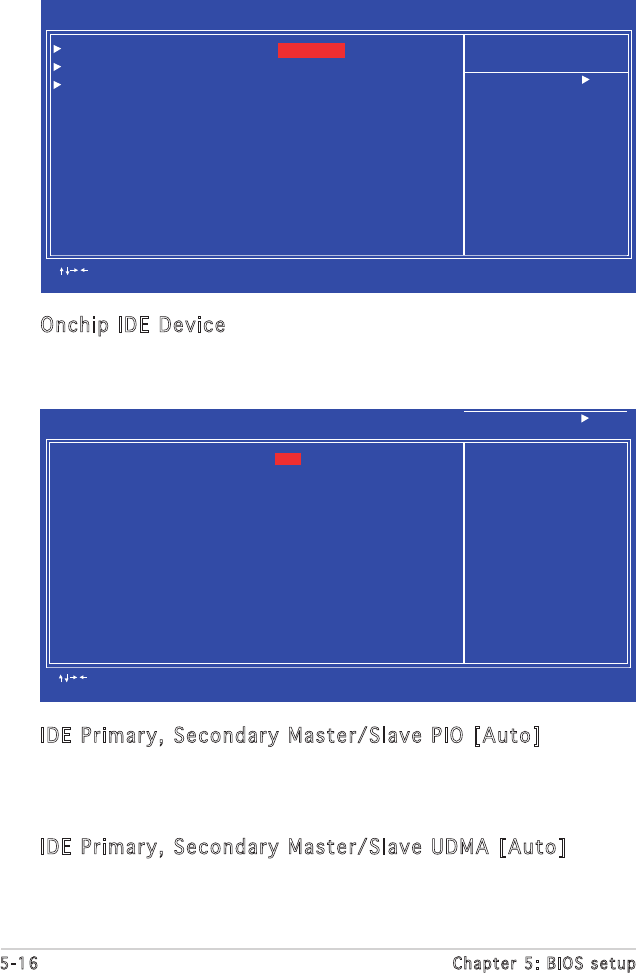
5-16 Chapter 5: BIOS setup
5.6 Integrated Peripherals
The Integrated Peripherals menu items allow you to change the onboard
devices configuration settings.
Onchip IDE Device
This sub-menu contains IDE function-related items. Select an item then
press <Enter> to edit.
IDE Primary, Secondary Master/Slave PIO [Auto]
This option lets you set a PIO (Programmed Input/Output) mode for the
IDE device. Modes 0 through 4 provide successive increase in performance.
Configuration options: [Auto] [Mode 0] [Mode 1] [Mode 2] [Mode 3] [Mode 4]
IDE Primary, Secondary Master/Slave UDMA [Auto]
Ultra DMA capability allows improved transfer speeds and data integrity for
compatible IDE devices. Set to [Disabled] to suppress Ultra DMA capability.
Configuration options: [Disabled] [Auto]
Phoenix - Award BIOS CMOS Setup Utility
Integrated Peripherals
Select Menu
Item Specific Help
Onchip IDE Device setup
menu
: Move Enter:Select +/-/PU/PD:Value F10:Save&Exit ESC:Exit F1:General Help
F5: Previous Values F6: Fail-Safe Defaults F9: Optimized Defaults
Onchip IDE Device [Press Enter]
Onboard Device [Press Enter]
SuperIO Device [Press Enter]
Phoenix - Award BIOS CMOS Setup Utility
Onchip IDE Device
Select Menu
Item Specific Help
Set a PIO mode for
the IDE device.
Mode 0/through 4
successive increase in
performance.
: Move Enter:Select +/-/PU/PD:Value F10:Save&Exit ESC:Exit F1:General Help
F5: Previous Values F6: Fail-Safe Defaults F9: Optimized Defaults
IDE Primary Master PIO [Auto]
IDE Primary Slave PIO [Auto]
IDE Secondary Master PIO [Auto]
IDE Secondary Slave PIO [Auto]
IDE Primary Master UDMA [Auto]
IDE Primary Slave UDMA [Auto]
IDE Secondary Master UDMA [Auto]
IDE Secondary Slave UDMA [Auto]
On-Chip Serial ATA [Enabled]
SATA Mode [IDE]


















