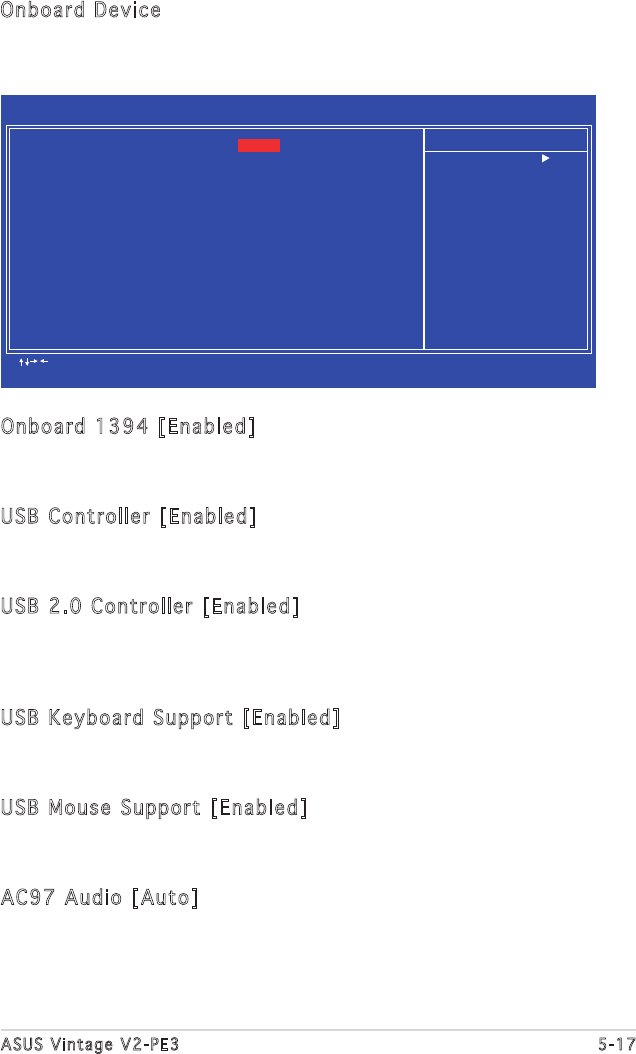
ASUS Vintage V2-PE3 5-17
Onboard 1394 [Enabled]
Allows you to enable or disable the onboard 1394 controller.
Configuration options: [Enabled] [Disabled]
USB Controller [Enabled]
Allows you to enable or disable the USB 2.0 controller.
Configuration options: [Enabled] [Disabled]
USB 2.0 Controller [Enabled]
Allows you to enable or disable the EHCI controller. If the BIOS has built-in
high speed USB support, this item will be enabled automatically when a high
speed device is attached. Configuration options: [Enabled] [Disabled]
USB Keyboard Support [Enabled]
Allows you to enable or disable legacy USB device support.
Configuration options: [Disabled] [Enabled]
USB Mouse Support [Enabled]
Allows you to enable or disable USB mouse support.
Configuration options: [Disabled] [Enabled]
AC97 Audio [Auto]
Allows the BIOS to automatically enable support for legacy AC`97 audio, or
disable the onboard AC`97 Audio controller.
Configuration options: [Enabled] [Disabled]
Onboard Device
This sub-menu allows you to set the configurations for onboard devices.
Select an item then press <Enter> to edit.
Phoenix - Award BIOS CMOS Setup Utility
Onboard Device
Select Menu
Item Specific Help
Enable/Disable Onboard
1394 device support.
: Move Enter:Select +/-/PU/PD:Value F10:Save&Exit ESC:Exit F1:General Help
F5: Previous Values F6: Fail-Safe Defaults F9: Optimized Defaults
Onboard 1394 [Enabled]
USB Controller [Enabled]
USB 2.0 Controller [Enabled]
USB Keyboard Support [Enabled]
USB Mouse Support [Enabled]
Onboard AC97 Audio [Enabled]
Onboard LAN Device [Enabled]
Onboard LAN Boot ROM [Disabled]


















