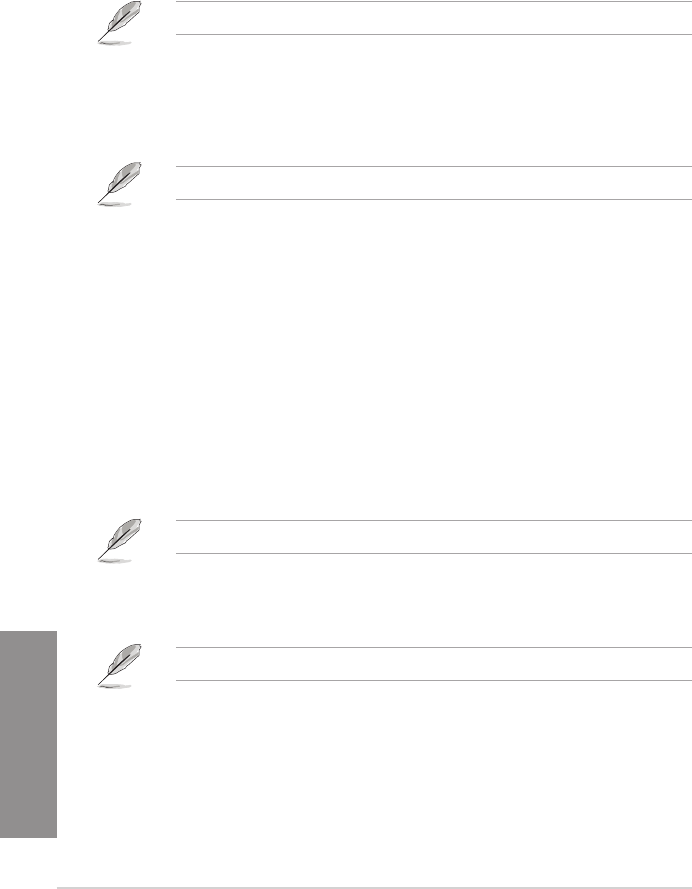
3-28
Chapter 3: BIOS setup
Chapter 3
Fully Manual Mode [Disabled]
Enable this item to congure the CPU-related voltages. This ASUS exclusive mode provides
the optimum voltage adjusting capability for the CPU core, cache, and system agent
voltages. You can adjust these voltages separately without the restrictions from the CPU
Conguration options: [Disabled] [Enabled]
The following items appear only when you set Fully Manual Mode item to [Enabled].
CPU System Agent Voltage [Auto]
This item allows you to congure the amount of voltage fed to the system agent of the
CPU including the PCI-E controller and the PCU (power control unit). Conguring to a
high system voltage may enhance the overclocking capability. Use<+> or <-> key to
adjust the value. The values range from 0.800 V to 2.000 V at 0.003215 V increment.
The following items appear only when you set Fully Manual Mode item to [Disabled].
CPU System Agent Voltage Offset Mode Sign [+]
[+] To offset the voltage by a positive value.
[-] To offset the voltage by a negative value.
CPU System Agent Voltage Offset [Auto]
This item allows you to set the amount of voltage fed to the system agent
of the processor including its PCIE controller and power control unit
(PCU). Setting a high system agent voltage may enhance the overclocking
capability.Use the <+> or <-> key to adjust the value. The values range
from 0.001 V to 0.999 V at 0.001 V increment.
CPU Core Voltage [Auto]
This item allows you to congure the amount of Voltage fed to the CPU cores. Increase the
voltage when conguring a high CPU core frequency.
Conguration options: [Auto] [Manual Mode] [Offset Mode] [Adaptive Mode]
The following item appears only when you set the CPU Core Voltage to [Manual Mode].
CPU Core Voltage Override [Auto]
This item allows you to congure the CPU core voltage. Use<+> or <-> key to adjust
the value. The values range from 0.001V to 1.920 V at 0.001 V increment.
The following items appear only when you set the CPU Core Voltage to [Offset Mode].
Offset Mode Sign [+]
[+] To offset the voltage by a positive value.
[-] To offset the voltage by a negative value.
CPU Core Voltage Offset [Auto]
This item allows you to congure the CPU core voltage offset value. Use<+> or <-> key
to adjust the value. The values range from 0.001 V to 0.999V at 0.001 V increment.


















