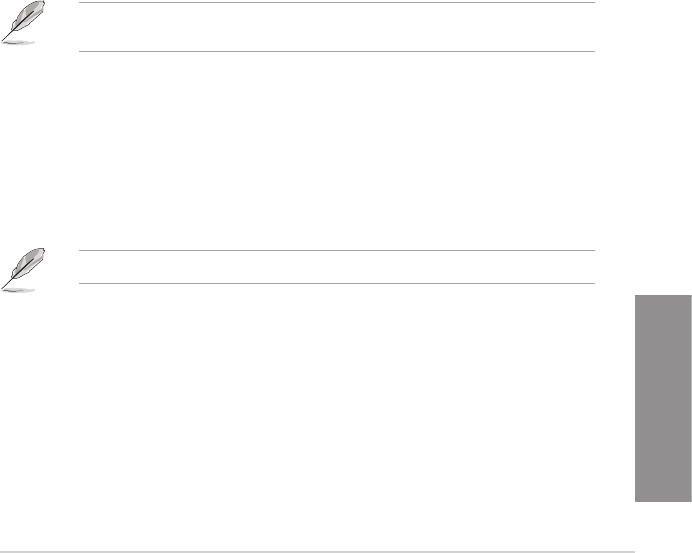
ASUS X99-A
3-43
Chapter 3
Audio LED Switch [Auto]
[Auto] The audio LEDs only light up when the system is fully powered and
operating.
[Disabled] The audio LEDs does not light up.
[Enabled] The audio LEDs always light up at the S0 (Working), S3 (Sleep), S5
(Soft off) states. The LEDs do not light up at the S5 state when the
ErP Ready item is enabled.
PCI-EX16_2 Slot (Black) Bandwidth [Auto]
[Auto] Runs at AUTO with USB3_E56 port and PCIEx1_1 slot enabled.
[X1 Mode] Runs at x1 mode with USB3_E56 port and PCIEx1_1 slot enabled.
[X4 Mode] Runs at x4 mode for a high performance support with USB3_E56 port and
PCIEx1_1 slot disabled.
PCI-EX16_4 Slot (Black) Bandwidth [Auto]
[Auto] Disables PCIEx16_4 slot when the M.2 device is detected.
[X4 Mode] Runs at x4 mode for a high performance support with M.2 disabled.
ASMedia USB 3.0 Controller [Enabled]
This item allows you to enable/disable the ASMedia
®
USB 3.0 controller of your system.
Conguration options: [Disabled] [Enabled]
The following item appears only when you set the ASMedia USB 3.0 Controller to
[Enabled].
ASMedia USB 3.0 Battery Charging Support [Disabled]
This item allows you to enable/disable the ASMedia
®
USB 3.0 battery charging support
of your system.
Conguration options: [Disabled] [Enabled]
Intel LAN Controller [Enabled]
This item allows you to enable or disable the Intel LAN controller.
Conguration options: [Disabled] [Enabled]
The following item appears only when you set the Intel LAN Controller to [Enabled].
Intel PXE OPROM [On]
This item allows you to turn on or turn off the PXE OptionRom of the Intel
®
LAN
controller.
Conguration options: [On] [Off]


















