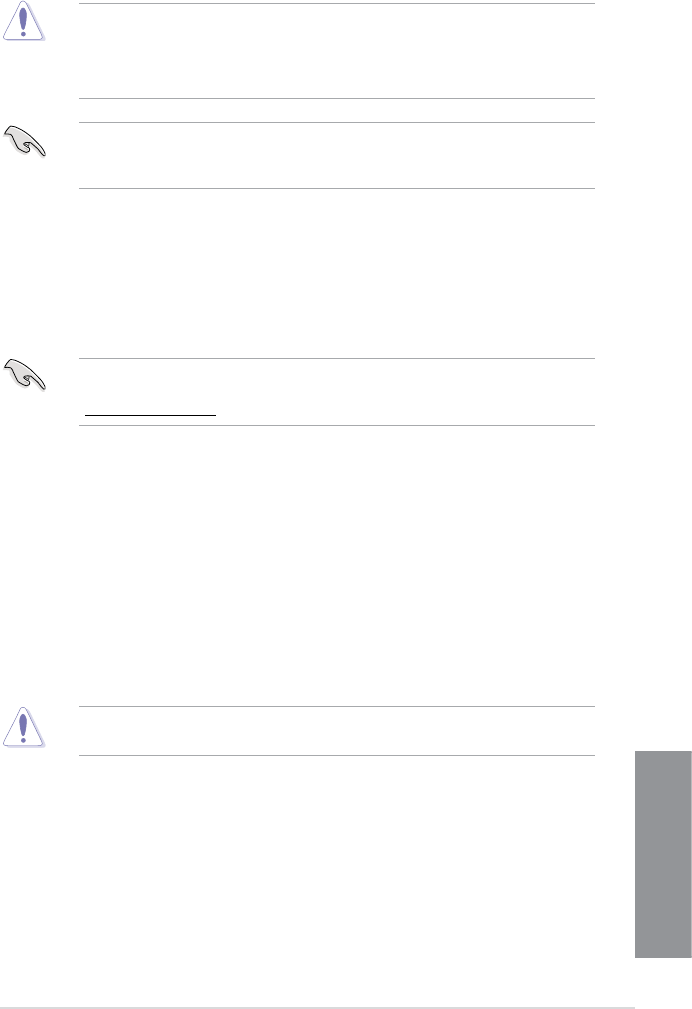
ASUS Z87-PLUS
3-53
Chapter 3
single partition only.
• DO NOT shut down or reset the system while updating the BIOS to prevent systemDO NOT shut down or reset the system while updating the BIOS to prevent system
boot failure!
Ensure to load the BIOS default settings to ensure system compatibility and stability. Select
3.9 Exit Menu for
details.
3.11.3 ASUS CrashFree BIOS 3
The ASUS CrashFree BIOS 3 utility is an auto recovery tool that allows you to restore the
http://support.asus.com
Recovering the BIOS
To recover the BIOS:
1. Turn on the system.
4. The system requires you to enter BIOS Setup to recover the BIOS setting. To ensure
system compatibility and stability, we recommend that you press <F5> to load default
BIOS values.
DO NOT shut down or reset the system while updating the BIOS! Doing so can cause
system boot failure!


















