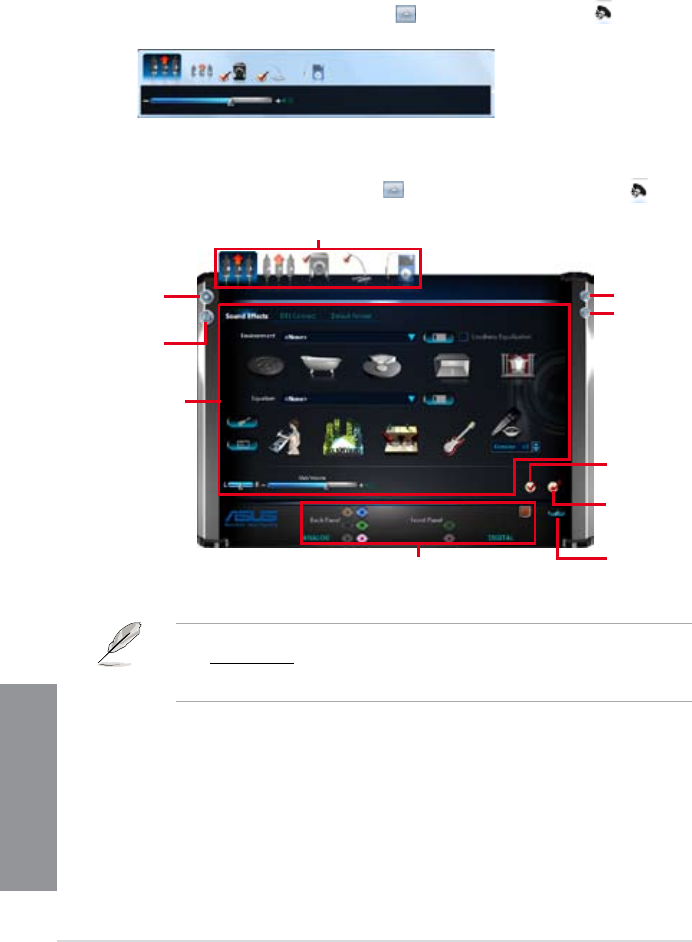
4-26
Chapter 4: Software support
Chapter 4
• Refer to the software manual in the support DVD or visit the ASUS website at
www.asus.com
• To play Blu-Ray™ disc, make sure to use an HDCP compliant monitor.To play Blu-Ray™ disc, make sure to use an HDCP compliant monitor.
B. Realtek
®
HD Audio Manager with DTS UltraPC II for Windows
®
8 /
Windows
®
7
Control settings
Conguration option tabs (vary with the audio devices connected)
Advanced
settings
Information
Connector
settings
Analog and digital connector status
Click to set
default device
Click to exit
Click to minimize
To launch Realtek
®
HD Audio Manager, click from the taskbar then double-click .
To display Quick Volume Adjustment Bar, click from the taskbar then click .
Click to
set default
communication
device


















