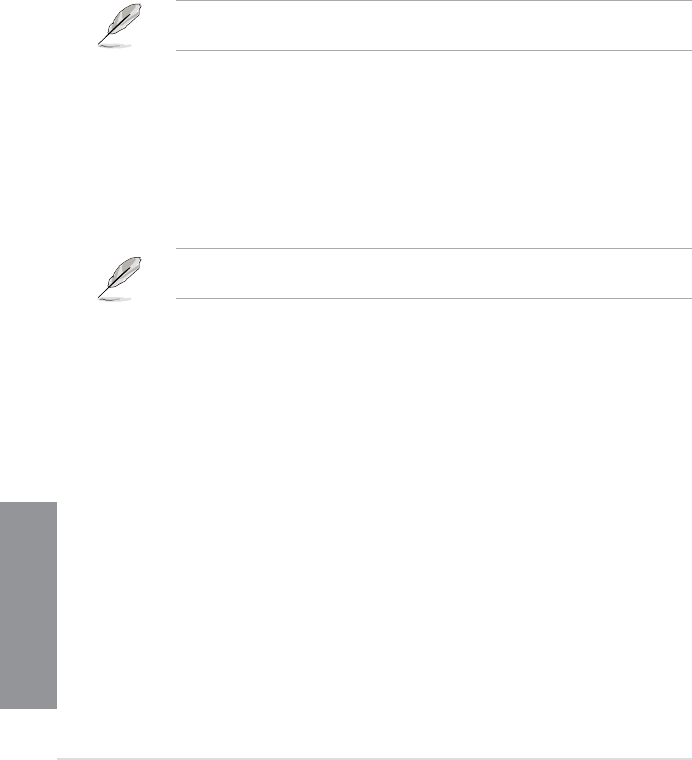
3-44
Chapter 3: BIOS setup
Chapter 3
Bluetooth Controller [Enabled]
This item allows you to enable or disable the Bluetooth controller.
Conguration options: [Disabled] [Enabled]
Wi-Fi Controller [Enabled]
This item allows you to enable to disable the Wi-Fi controller.
Conguration options: [Disabled] [Enabled]
ASMedia USB 3.0 Controller [Enabled]
This item allows you to enable the ASMedia
®
USB 3.0 controller of your system.
Conguration options: [Disabled] [Enabled]
The following item appears only when you set the ASMedia USB 3.0 Controller to
[Enabled].
ASMedia USB 3.0 Battery Charging Support [Disabled]
This item allows you to enable the ASMedia
®
USB 3.0 battery charging support of your
system.
Conguration options: [Disabled] [Enabled]
ASMedia Storage Controller (SATA6G_E12) [Enabled]
This item allows you to enable or disable the ASMedia storage controller.
Conguration options: [Disabled] [Enabled]
The following items appear only when you set the ASMedia Storage Controller to
[Enabled].
Windows Hot-plug Notification [Enabled]
This item allows you to enable or disable the Hot Plug support for SATA6G_E12.
Conguration options: [Disabled] [Enabled]
ASPM Support [Enabled]
This item allows you to enable or disable the ASPM controller to save energy when
using the ASM1060 Storage Controller for SATA6G_E12.
Conguration options: [Disabled] [Enabled]
PCI-EX16_3 Slot(black) Bandwidth [Auto]
[Auto] Run at X1 mode for system resource exibility with USB3_E12 and PCI-
EX1_4 enabled.
[X2 Mode] Run at X2 mode for system resource optimization with USB3_E12 enabled.
The PCI-EX1_4 will be disabled.
[X4 Mode] Run at X4 mode for high performance support with USB3_E12 and PCI-
EX1_4 disabled.


















