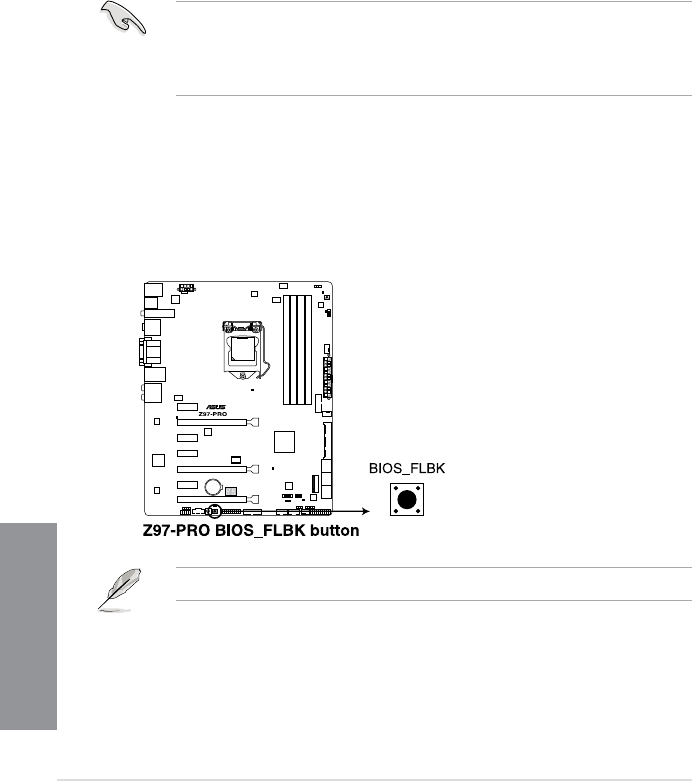
2-12
Chapter 2: Basic installation
Chapter 2
2.2 BIOS update utility
USB BIOS Flashback
USBBIOSFlashbackallowsyoutoeasilyupdatetheBIOSwithoutenteringtheexisting
BIOSoroperatingsystem.SimplyinsertaUSBstoragedevicetotheUSBportthenpress
theUSBBIOSFlashbackbuttonforthreesecondstoautomaticallyupdatetheBIOS.
To use USB BIOS Flashback:
1. PlacethebundledsupportDVDtotheopticaldriveandinstalltheUSBBIOS
Flashback Wizard. Follow the onscreen instructions to complete the installation.
2. InserttheUSBstoragedevicetotheUSBFlashbackport.
• WerecommendyoutouseaUSB2.0storagedevicetosavethelatestBIOSversion
for better compatibility and stability.
• Refertosection2.3.1RearI/OconnectionforthelocationoftheUSBportthat
supportsUSBBIOSFlashback.
3. LaunchtheUSBBIOSFlashbackWizardtoautomaticallydownloadthelatestBIOS
version.
4. Shut down your computer.
5. Onyourmotherboard,presstheBIOSFlashbackbuttonforthreesecondsuntilthe
FlashbackLEDblinksthreetimes,indicatingthattheBIOSFlashbackfunctionis
enabled.
Refer to section 1.2.8 Onboard LEDs for more information of the Flashback LED.


















