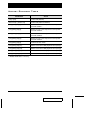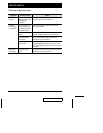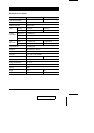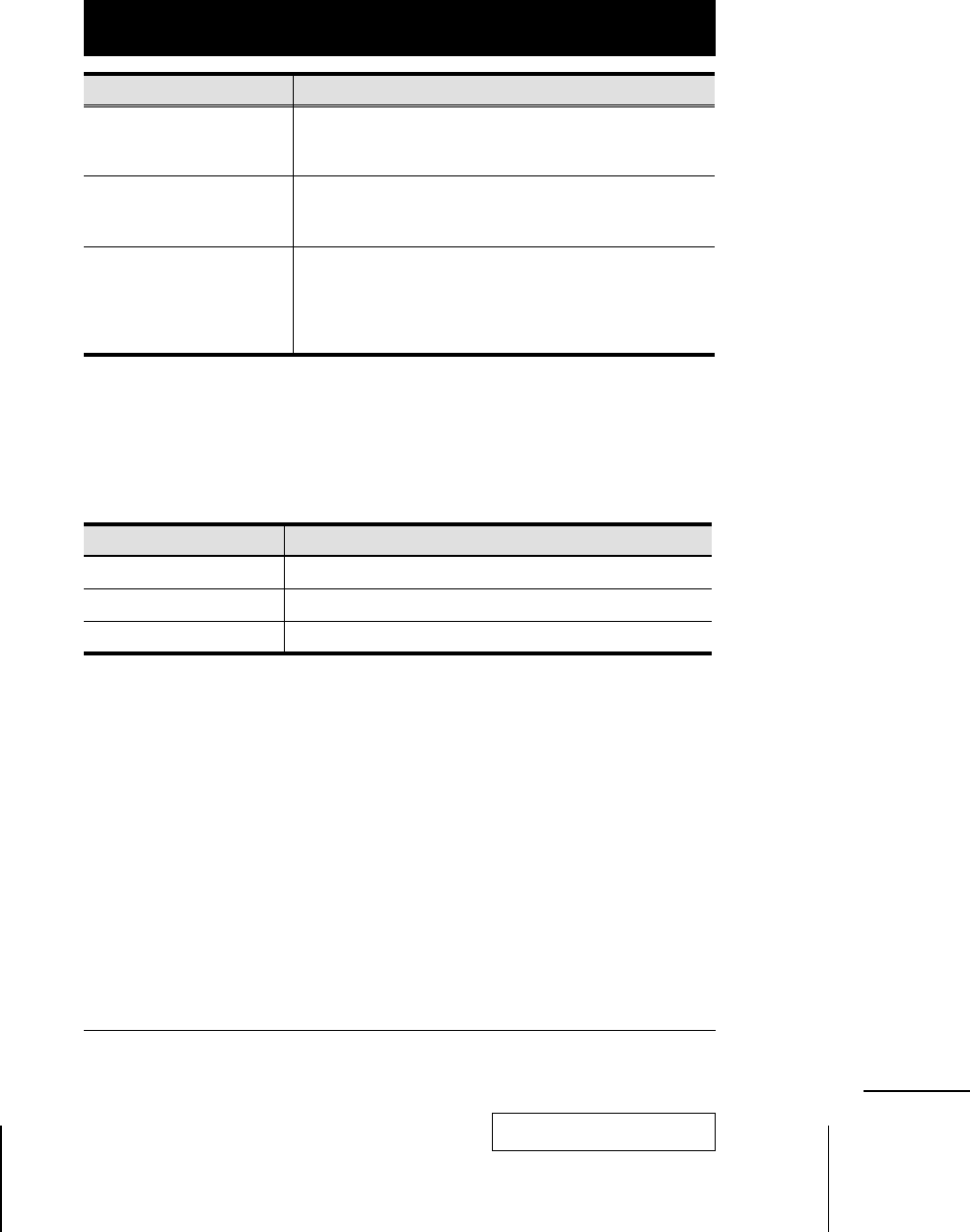
Setting Function
SET PASSWORD Allows you to set a password in order to control access to
the console. See OSD Security (p. 17) for password
setting details.
SET SCAN DURATION Determines how long the display dwells on each port as it
cycles through the selected ports in Auto Scan Mode. The
options are: 3, 5, 10, 15, 20, 30, 40, and 60 seconds.
SET OSD ACTIVATING
HOTKEY
Selects which Hotkey activates the OSD function: [Ctrl]
[Ctrl] or [Scroll Lock] [Scroll Lock]. The default is the
Ctrl key combination, but this may conflict with programs
running on the computers, in which case, the Scroll Lock
option should be used.
Factory Default Settings
The factory default settings are as follows:
Setting Default
Display Duration Always On
Display Mode The Port Number plus the Port Name
Scan Duration 5 Seconds
2001-07-05
16 ACS-1712 / ACS-1714 User Manual