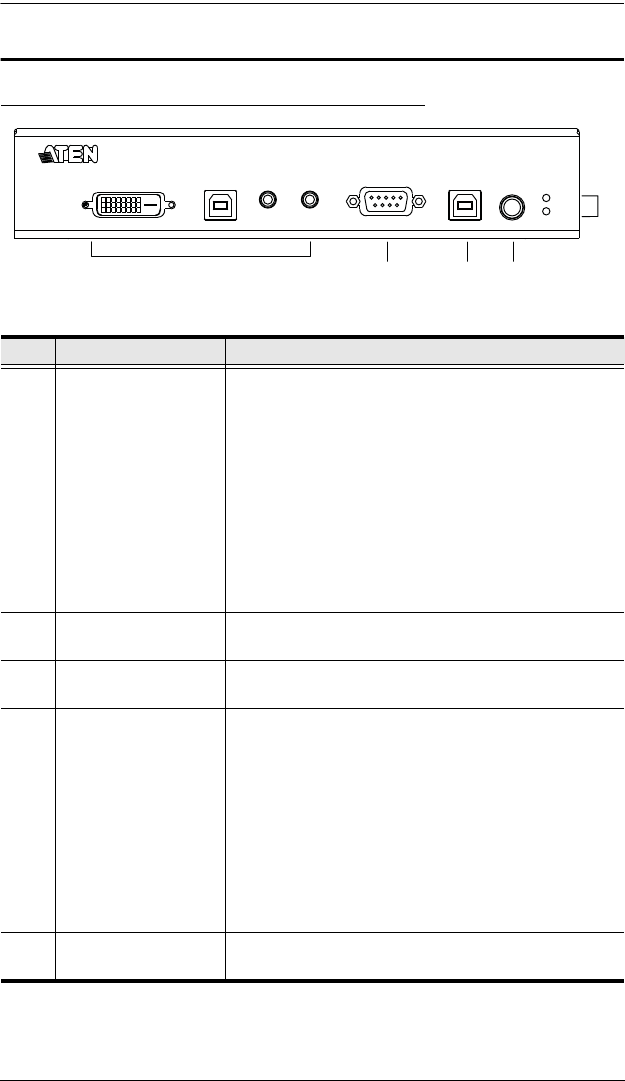
Chapter 1. Introduction
5
Components
CE680L / CE690L (Local Unit) Front View
No. Component Description
1 KVM Port Use the Custom KVM cable supplied with this unit:
DVI Input port: The DVI connector of the provided
Custom KVM cable that connects to your computer
plugs into this port.
USB Port (for Keyboard / Mouse): The USB Type
B connector of the provided Custom KVM cable that
connects to your computer plugs into this port.
Audio Ports (Speakers / Mic): These mini stereo
ports are for the speakers (green) and microphone
(pink) connectors of the provided Custom KVM
cable that connects to your computer.
2 RS-232 Serial Port Connect the RS-232 cable from your computer into
this port.
3 USB Type B Port Connect the USB cable from your computer to this port
if using a touchscreen panel device.
4 Operation Mode
Pushbutton
The Auto / Local pushbutton toggles between the
Operating Modes available from the Local Console.
Auto – both the Local and Remote Consoles can
control the system.
Local – only the Local Console can control the
system(s).
The default operating mode is Auto.
You can also use this button to enable the Firmware
Upgrade Mode. Reset the power to proceed with the
firmware upgrade. See page 25 for full details.
5 LEDs The CE680L / CE690L has two LEDs to indicate the
operating status. See page 17 for full details.
1
3
2
4
5


















