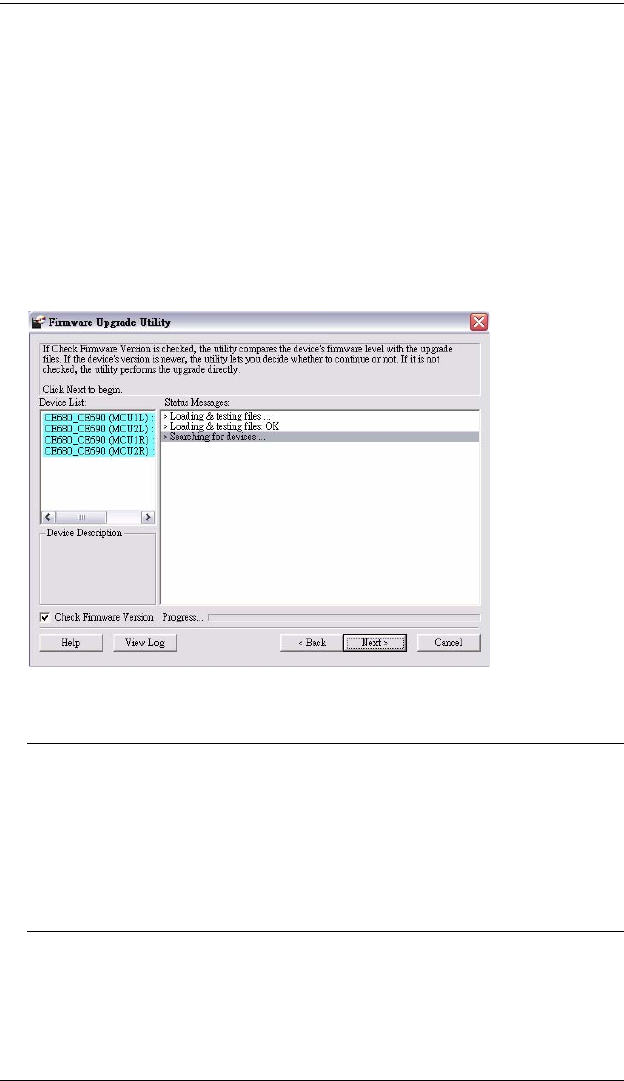
CE680 / CE690 User Manual
30
Starting the Upgrade
To upgrade your firmware:
1. Run the downloaded Firmware Upgrade Package file
(CE680_CE690_Vx.x.xxx.exe)) – either by double clicking the file icon,
or by opening a command line and entering the full path to it.
The Firmware Upgrade Utility Welcome screen appears.
2. Read and agree to the License Agreement (enable the I Agree radio
button).
3. Click Next to continue. The Firmware Upgrade Utility main screen
appears.
The Utility inspects your installation. The Local and Remote Units are
listed in the Device List panel and automatically selected for upgrade.
Note: 1. You can select either the Local or Remote Unit if you want to
upgrade the devices individually, or select both devices to
upgrade them together.
2. The screens used in this section show the CE680L / CE680R steps
and are for reference only. The wording and layout of the actual
screens put up by the Firmware Upgrade Utility may vary slightly
from these examples.
4. Click Next to perform the upgrade.
(Continues on next page.)


















