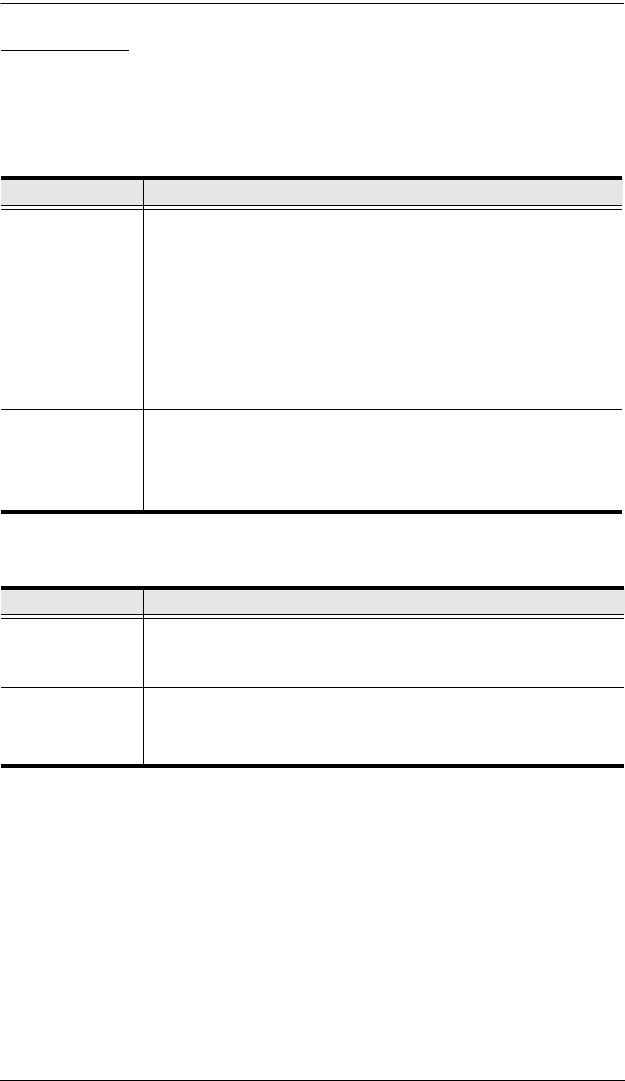
Chapter 3. Operation
17
LED Display
The CE680 / CE690 Local and Remote units have front panel LEDs to indicate
their operating status, as shown in the tables, below:
CE680L / CE690L (Local Unit)
CE680R / CE690R (Remote Unit)
LED Indication
Local (Green) Lights when the local console is active (the Remote LED is off).
Lights also when in Hotkey Setting Mode (see page 19). The
remote console’s keyboard and mouse are disabled.
If no Hotkey is detected after 5 seconds, device goes into Auto
operating mode and LED (steady) turns off.
Turns off when the remote console is active (the Remote LED
turns on).
Flashes when in Auto operating mode.
Remote (Green) Lights when the remote console is active (the Local LED is off).
Turns off when the local console is active (the Local LED turns
on).
Flashes when in Auto operating mode.
LED Indication
Link
(Green)
Lights to indicate that the connection to the Local unit is active.
Flashes when there is a problem with the connection to the Local unit
and the “Remote LED” is off.
Remote
(Green)
Lights to indicate that the remote console is active.
Turns off when the local console is active.
Flashes when in Auto operating mode.


















