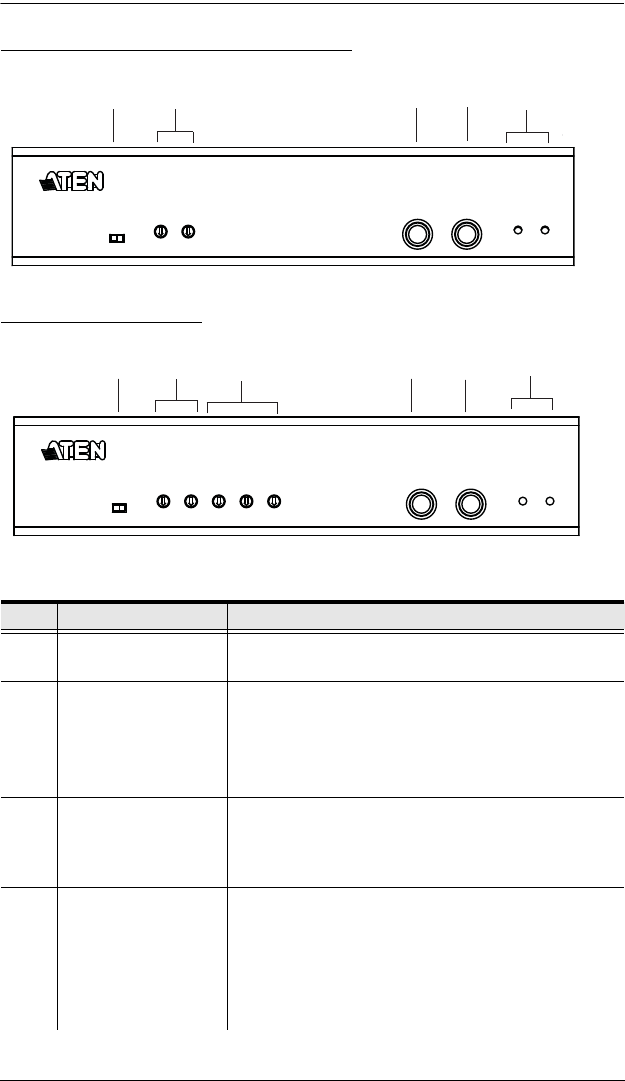
Chapter 1. Introduction
7
CE774R (Remote Unit) Front View
CE775R Front View
No. Component Description
1 Video Adjustment Port
Selection
Use this switch to select which video output port you
want to adjust.
2 Video Gain Tuner /
Video Compensation
Tuner
Use the Video Gain and Video Compensation tuners
to adjust signal strength in order to compensate for
distance.
See Deskew and Picture Compensation, page 18 for
details.
3 RGB Tuners (CE775R
only)
For CE775R, adjust the RGB colors (R / G / B
recessed tuners) to synchronize the time delay of RGB
signals to compensate for distance. Turning these
tuners displays the Deskew OSD (if enabled).
4 Wakeup PC
Pushbutton
Press the Wakeup PC pushbutton to wake the
computer at the local site through the RS-232 port.
Press and hold this button for 3 seconds to
automatically adjust the video display quality (for both
output ports).
See Wake Up PC, page 19 for more information.
1
6
2
4
5
1
2
5
3
4
6
ce774-775.book Page 7 Tuesday, October 7, 2014 2:56 PM


















