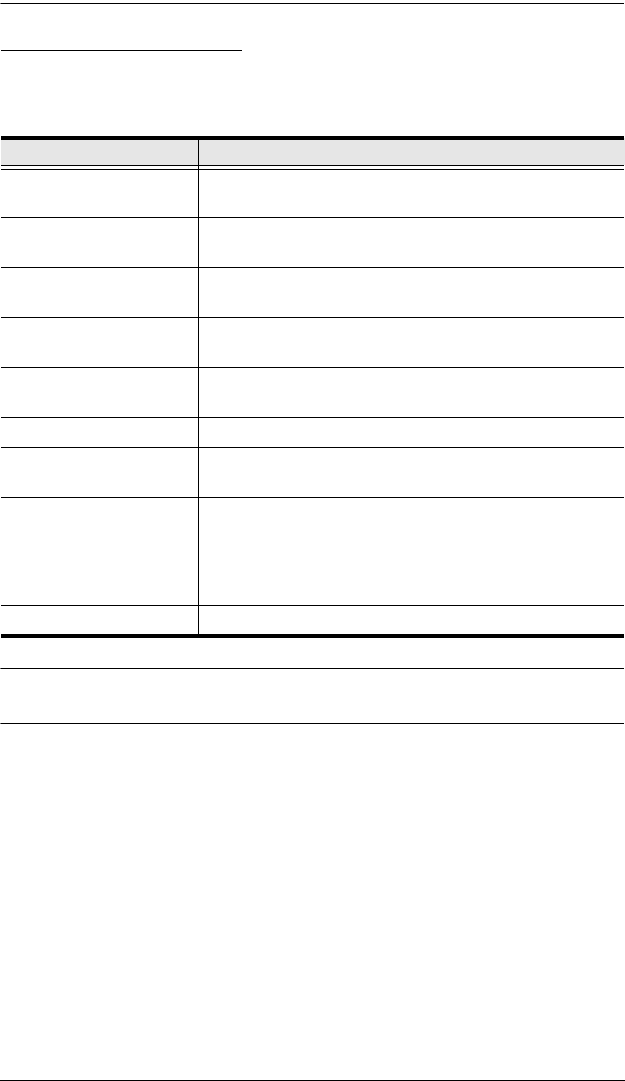
Chapter 3. Operation
23
Hotkey Summary Table
After invoking HSM (see page 21), key in one of the following keys to perform
the corresponding function:
Note: The brackets indicate the keys you should press. Simply press the
indicated keys – do not type the brackets.
Key Function
[H] Toggles between the default ([Ctrl] [F12]) and alternate
([Num Lock] [–]) Hotkey invocation keys.
[F1] Sets the PC compatible keyboard operating platform for
the port that currently has the KVM focus.
[F2] Sets the Mac compatible keyboard operating platform for
the port that currently has the KVM focus.
[F3] Sets the Sun keyboard operating platform for the port that
currently has the KVM focus.
[F4] Print out the KVM’s current settings and quit the Setting
mode.
[O] or [o] Enable Deskew OSD and exit HSM.
[P] or [p] Disable the Deskew OSD and exit HSM. (The Deskew
OSD is disabled by default.)
[R] or [r] Reset settings to the default values, as follows:
Invoking HSM: [Ctrl] + [F12]
OS Setting: PC Compatible OS
Deskew OSD: Disabled
[Esc] or [Spacebar] Exit HSM.
ce774-775.book Page 23 Tuesday, October 7, 2014 2:56 PM


















