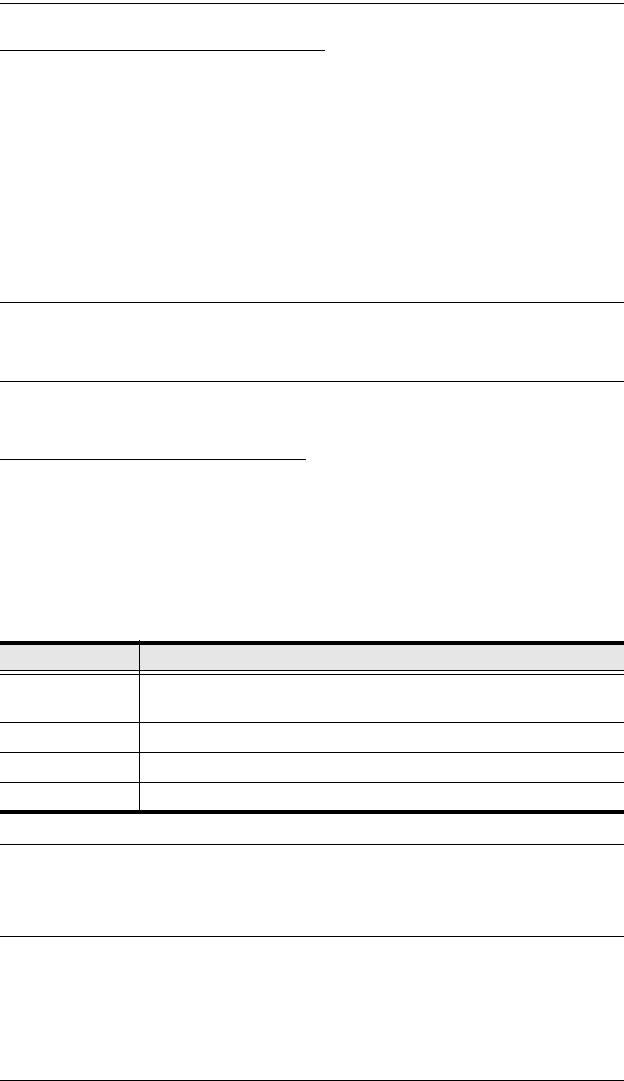
CE774 / CE775 User Manual
22
Alternate HSM Invocation Keys
An alternate set of HSM invocation keys is provided in case the default set
conflicts with programs running on the computers.
To switch to the alternate HSM invocation set, do the following:
1. Invoke HSM (see page 21).
2. Press and release [H].
The HSM invocation keys become the Num Lock key (instead of Ctrl) and the
minus key (instead of F12).
Note: This procedure is a toggle between the two methods. To revert back to
the original [Ctrl] [F12] method, invoke HSM, then press and release
the H key again.
Keyboard Operating Platform
The CE774 / CE775's default configuration is for a PC Compatible keyboard
operating platform. If you have a Mac or a Sun on your installation, you can
change the keyboard operating platform as follows:
3. Invoke HSM (see page 21).
4. Press and release the appropriate Function key (see table).
Note: 1. The brackets indicate the keys you should press. Simply press the
indicated keys – do not type the brackets.
2. After completing a setting, you automatically exit HSM.
Key Operation
[F1] Sets the PC compatible keyboard operating platform for the port
that currently has the KVM focus.
[F2] Enables Mac keyboard emulation.
[F3] Enables Sun keyboard emulation.
[F4] Print out the KVM’s current settings and quit the Setting mode.
ce774-775.book Page 22 Tuesday, October 7, 2014 2:56 PM


















