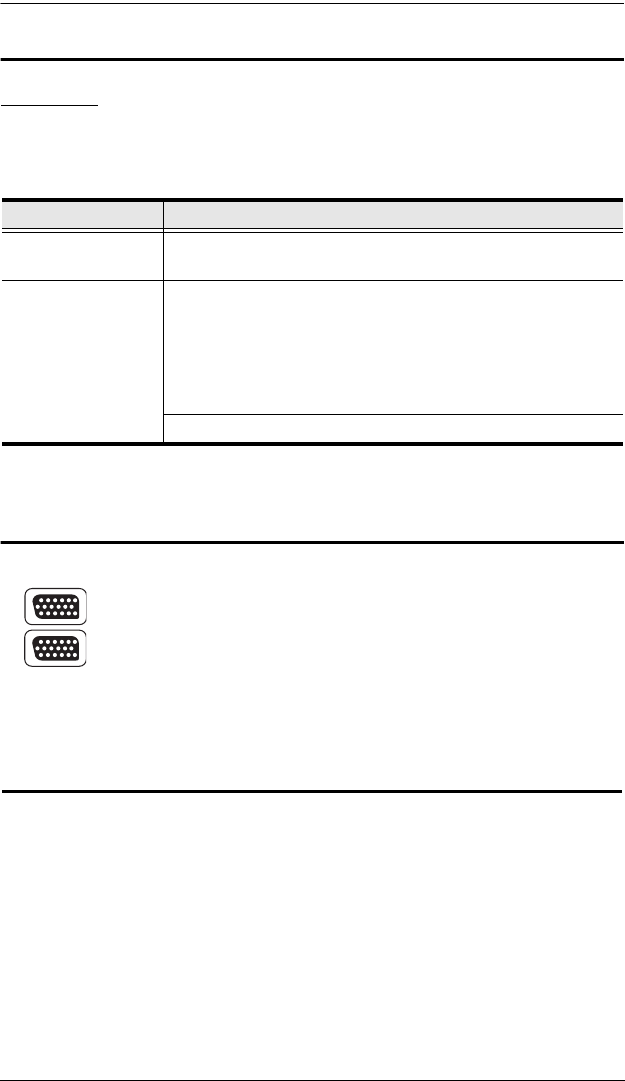
Appendix
39
Troubleshooting
Overview
Operation problems can be due to a variety of causes. The first step in solving
them is to make sure that all cables are securely attached and seated completely
in their sockets.
About SPHD Connectors
Problem Action
No video Make sure that all cables are securely plugged into their
sockets.
Poor quality video Hot-plug the Cat 5e/6 cable again to trigger the deskew
function.
The video quality can be improved by using the Gain /
Compensation tuners on the CE774R / CE775R to increase or
reduce the video signal gain.
The video quality can be improved by reducing the refresh rate.
This product uses SPHD connectors for its KVM and/or
Console ports. We have specifically modified the shape of these
connectors so that only KVM cables that we have designed to
work with this product can be connected.
Limited Warranty
IN NO EVENT SHALL THE DIRECT VENDOR'S LIABILITY EXCEED THE PRICE PAID
FOR THE PRODUCT FROM DIRECT, INDIRECT, SPECIAL, INCIDENTAL, OR
CONSEQUENTIAL DAMAGES RESULTING FROM THE USE OF THE PRODUCT, DISK,
OR ITS DOCUMENTATION.
The direct vendor makes no warranty or representation, expressed, implied, or statutory with
respect to the contents or use of this documentation, and especially disclaims its quality,
performance, merchantability, or fitness for any particular purpose.
The direct vendor also reserves the right to revise or update the device or
documentation without obligation to notify any individual or entity of such
revisions, or update. For further inquiries, please contact your direct vendor.
ce774-775.book Page 39 Tuesday, October 7, 2014 2:56 PM


















