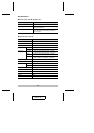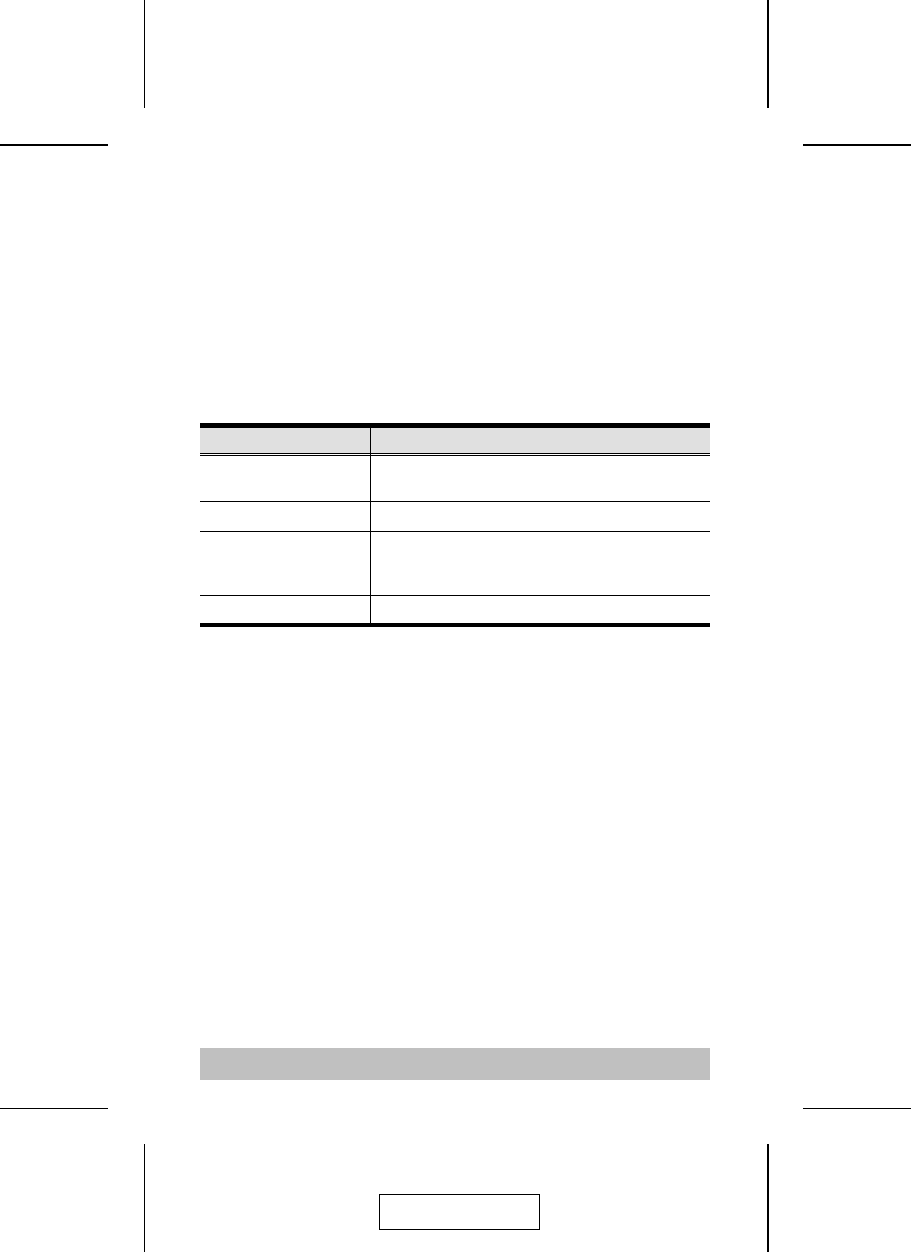
Once scanning begins, it continues until you press the
[Spacebar] to exit Auto Scan Mode. The port that has the KVM
focus at the time scanning stopped remains active.
Note: While Auto Scan Mode is in effect, the console will not
function normally. You must exit Auto Scan Mode (by
pressing the [Spacebar]) in order to regain normal
control of the console.
M
Hotkey Summary Table
Combination Action
[LCtrl] [LCtrl] or
[RCtrl] [RCtrl]
Toggles access between the computers. (Default)
[Scroll Lock] [Scroll Lock] Toggles access between the computers. (Alternate)
[LShift] [RShift] Starts Auto Scan Mode. Keying in a number from 1
to 4 while Auto Scan Mode is in effect changes the
scan interval.
[Spacebar] Exits Auto Scan Mode.
- 11 -
2003-11-25