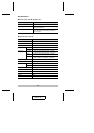Overview
The Master View CS-82A KVM (Keyboard, Video, Mouse),
Switch is a control unit that allows access to two computers
from a single console (keyboard, monitor and mouse). Before
the development of the Master View, the only way to control
multiple computer configurations from a single console was
through a complex and costly network system. Now, with the
CS-82A, you can easily access two computers in a cost
effective manner.
Setup is fast and easy; plugging cables into their appropriate
ports is all that is entailed. There is no software to configure; no
installation routines; and no incompatibility problems. Since the
CS-82A intercepts keyboard input directly, it works on all
hardware platforms and operating systems*.
The Master View CS-82A provides two convenient methods to
access the computers connected to the system: 1) push button
Port Selection Switches located on the unit’s front panel; and 2)
Hotkey combinations entered from the keyboard.
There is no better way to save time and money than with a
Master View CS-82A installation. Since a single console
manages both of the computers, a CS-82A setup: 1) eliminates
the expense of having to purchase a separate keyboard,
monitor, and mouse for each computer; 2) saves the space
those extra components would take up; 3) saves on energy
costs; and 4) eliminates the inconvenience and wasted effort
involved in constantly moving around from one computer to
another.
* Mac and Sun systems may require additional equipment. See
p. 5 for details.
- 1 -
2003-11-25