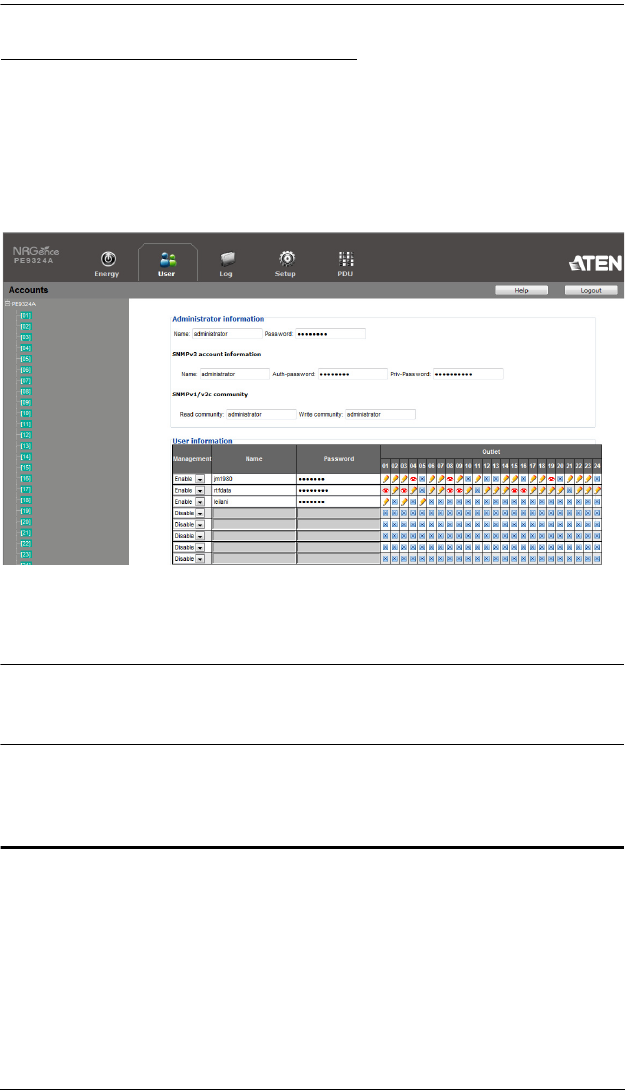
Chapter 3. Basic Operation and First Time Setup
40
Changing the Administrator Login
To change the default Administrator username and password, do the following:
1. Click the User tab.
Once users have been added to the system, the Accounts page displays a
detailed list of users – with more information about them – in the large
central panel:
2. In the Administrator Information section at the top, reset the name and
password fields to something unique, then click Save (at the bottom of the
page.)
Note: If you forget the Administrator’s name or password, short the
mainboard jumper to restore the default Administrator account. See see
Administrator Login Failure, page 96 in the Appendix for full details.
Moving On
After setting up the network and changing the default Administrator username
and password, you can proceed to other administration activities – including
adding users. This is covered in the next chapter.


















