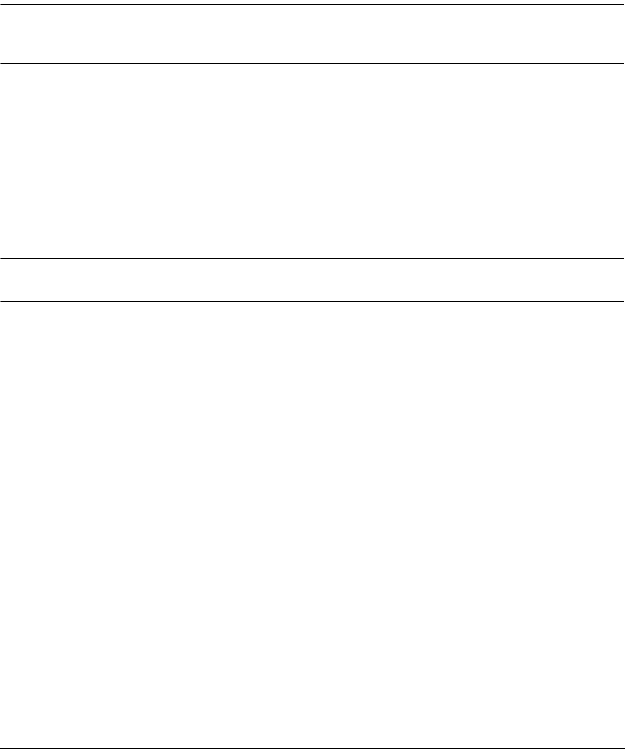
1
Introduction
The instructions in this guide assume a general knowledge of computer installation
procedures, familiarity with cabling requirements, and some understanding of USB
devices.
UEH4002 Product Contents
Your UEH4002 is packaged with:
UEH4002LUSB 2.0 Extender (Local unit)
UEH4002R USB 2.0 Extender (Remote unit)
USB 2.0 Cable (6 ft)
Quick Start Guide and Warranty Information
AC Power Adapter
Note: An additional AC power adapter may be purchased for the Local unit in the event
that your USB port can not supply the required 500mA current. Please contact an ATEN
Sales representative for further details (See Page 19).
Requirements
To complete the installation, you will also require the following items that are not included
with the product:
USB 1.1 or 2.0 compatible computer (host computer) with a USB compliant operating
system
USB 1.1 or 2.0 compatible device
Cat 5 Unshielded Twisted Pair (UTP) cable with two RJ45 connectors (if using
surface cabling), OR, Cat 5 cabling with two information outlets and two Cat 5 patch
cords with RJ45 connectors (if using premise cabling)
Note: All references to Cat 5 cable in this document represent the minimum requirement.
Category 6 or better or STP cable may be substituted.
About the UEH4002
The UEH4002 incorporates technology that enables users to extend beyond the standard
5m cable limit for USB peripheral devices. With the UEH4002, USB devices can be
located up to 100 meters from the computer. The UEH4002 is composed of two individual
units: the Local unit and the Remote unit.


















