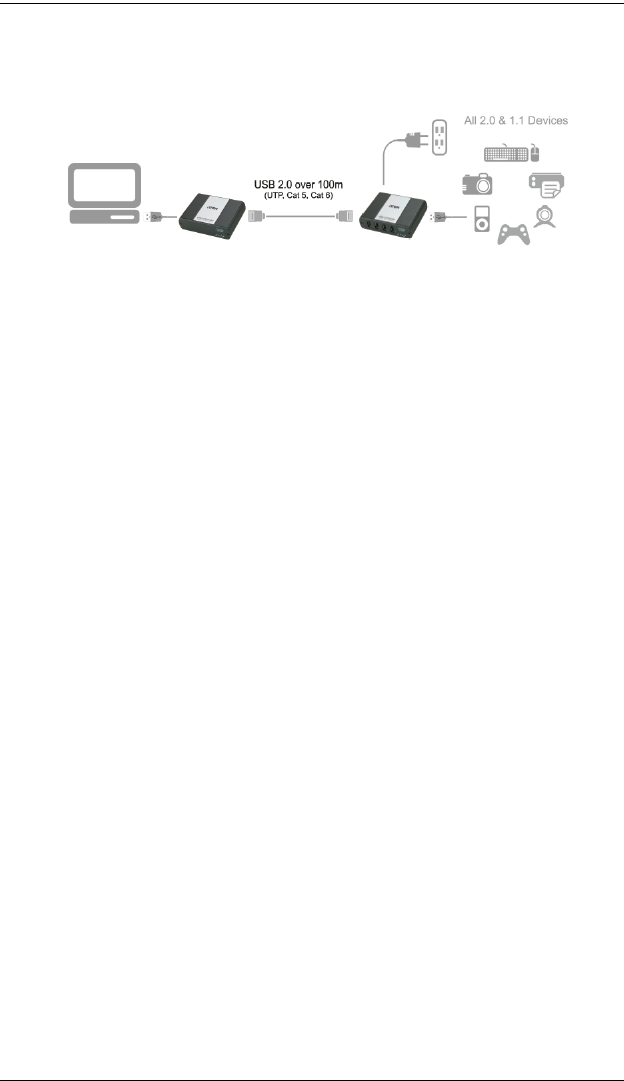
UEH4002 User Manual
5
Installation Guide
USB extension up to 100m Cat 5 (or better) cable.
Before you can install the UEH4002, you need to prepare your site:
1. Determine where the computer is to be located and set up the computer.
2. Determine where you want to locate the USB device(s).
3. If you are using surface cabling, the UEH4002 supports a maximum distance of
100m.
OR
If you are using premise cabling, ensure Cat 5 cabling is installed between the two
locations, with Cat 5 information outlets located near both the computer and the USB
device(s), and the total length, including patch cords is no more than 100m.
Installing the Local unit
1. Place the Local unit near the computer.
2. Install the supplied USB cable between the Local and USB port on the host computer.
Installing the Remote unit
1. Place the Remote unit near the USB device(s) in the desired remote location.
2. Plug the power adapter into a suitable AC outlet.
3. Connect the power adapter to the Remote unit.


















