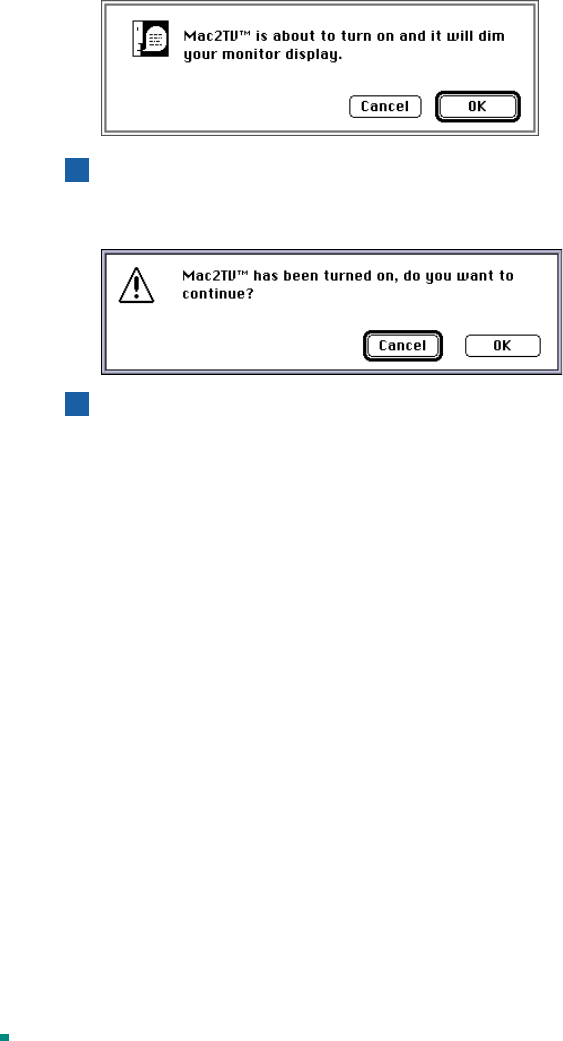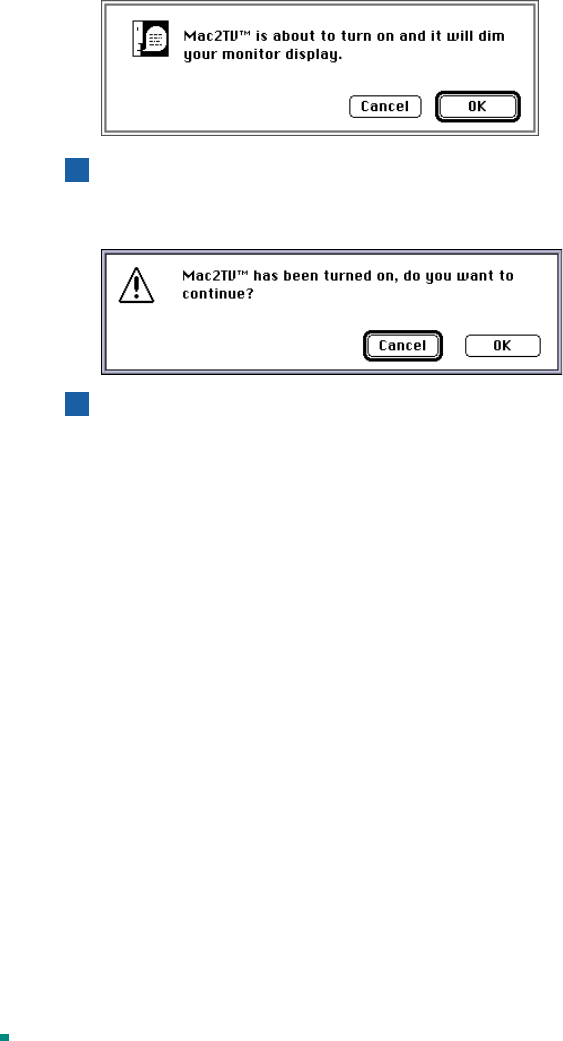
Page 28
A message appears, warning you your monitor will be dimmed.
Click OK.
A message appears on your TV stating that your display
has been successfully switched to TV.
Click OK.
If you do not click OK to the message on the TV, your
display will return to your monitor after a few seconds.
Changing Display Configurations
Using a TV as your only display
If you are using television display only, disconnect your monitor
from your RADEON
™
MAC
®
EDITION. The RADEON
™
MAC
®
EDITION detects that you have a TV attached and
automatically starts with Mac2TV display enabled.
Optimizing Mac2TV
You can optimize your TV display using the video out
preferences. Viewing images on your TV can be improved by
changing the contrast, brightness, or size of your display.
To set the video out preferences, click the Mac2TV icon on the
ATI Displays Control Panel.
4
5