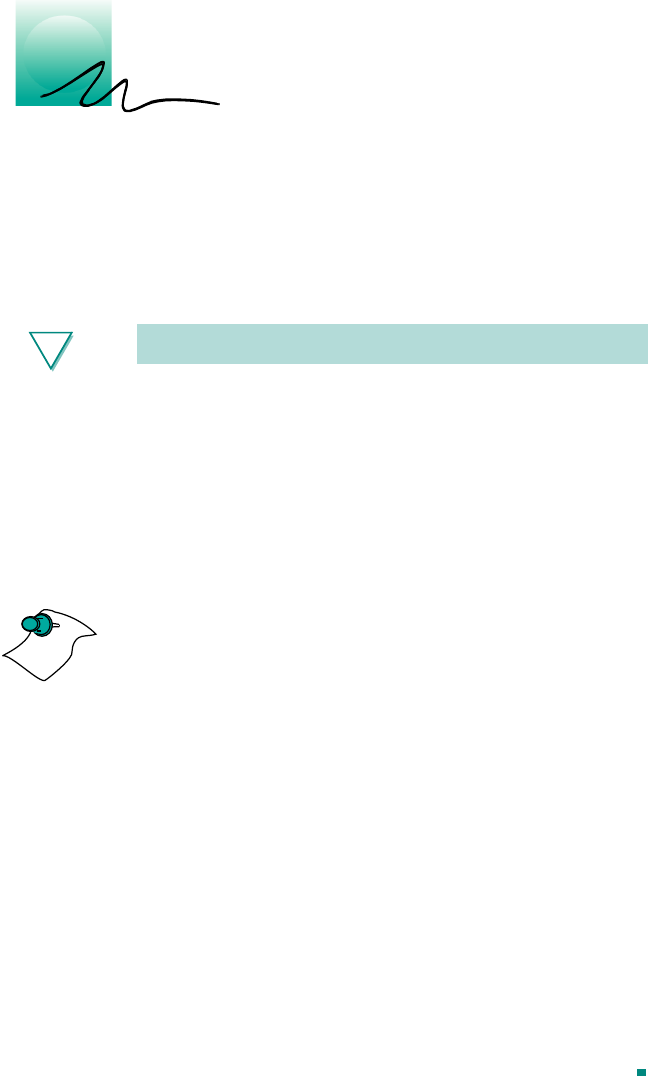
Page 3
Installing Your Hardware
The RADEON
™
MAC
®
EDITION fits into connectors called
expansion slots, inside your computer.
Your Mac OS computer has one or more expansion slots
designed to accept Peripheral Component Interconnect (PCI)
cards and Accelerated Graphics Port (AGP) cards.
The following procedure details the installation of a card in a
typical Mac OS PCI-based tower. If your computer does not
match this configuration, please refer to the expansion card
installation instructions that came with your computer.
!
WARNING
• The manufacturer assumes no liability for any damage,
caused directly or indirectly, by improper installation of
components by unauthorized service personnel.
If you
do not feel comfortable performing the installation,
consult a qualified technician
.
• Make sure power is off during installation; otherwise,
damage to system components, the graphics accelerator
card, and injury to yourself may result.
NOTE
2


















