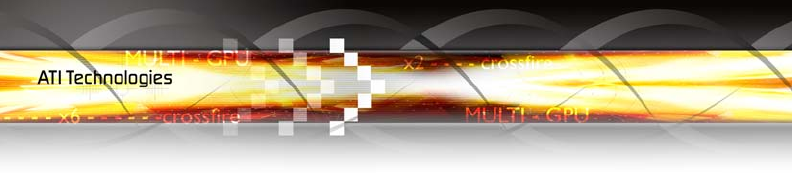
vii
Table of Contents
Introduction . . . . . . . . . . . . . . . . . . . . . . . . . . . . . . . 1
Radeon
®
X1650 PRO Features 1
System Requirements 4
Using Multiple Displays . . . . . . . . . . . . . . . . . . . . . 7
Display Configurations 9
Using TV Display and Capture Features . . . . . . . 11
Using TV Out 11
Connecting to a TV or VCR 12
Connecting to HDTV 14
Installing Software and Drivers . . . . . . . . . . . . . . 17
Installing Drivers and Software in Windows
®
17
Monitor Configuration 18
To set up a multi-monitor display 19
Reinstalling Drivers 19
Installing the Catalyst
™
Software Suite 20
Catalyst
™
Control Center . . . . . . . . . . . . . . . . . . . 23
Launching Catalyst
™
Control Center 23
CrossFire
™
FAQ . . . . . . . . . . . . . . . . . . . . . . . . . . 95
Welcome to CrossFire
™
. . . . . . . . . . . . . . . . . . . 101
CrossFire
™
Overview 101
Reference . . . . . . . . . . . . . . . . . . . . . . . . . . . . . . . 109
Troubleshooting 109
Product Registration 113
Customer Care 113
Additional Accessories 115
Compliance Information 115


















