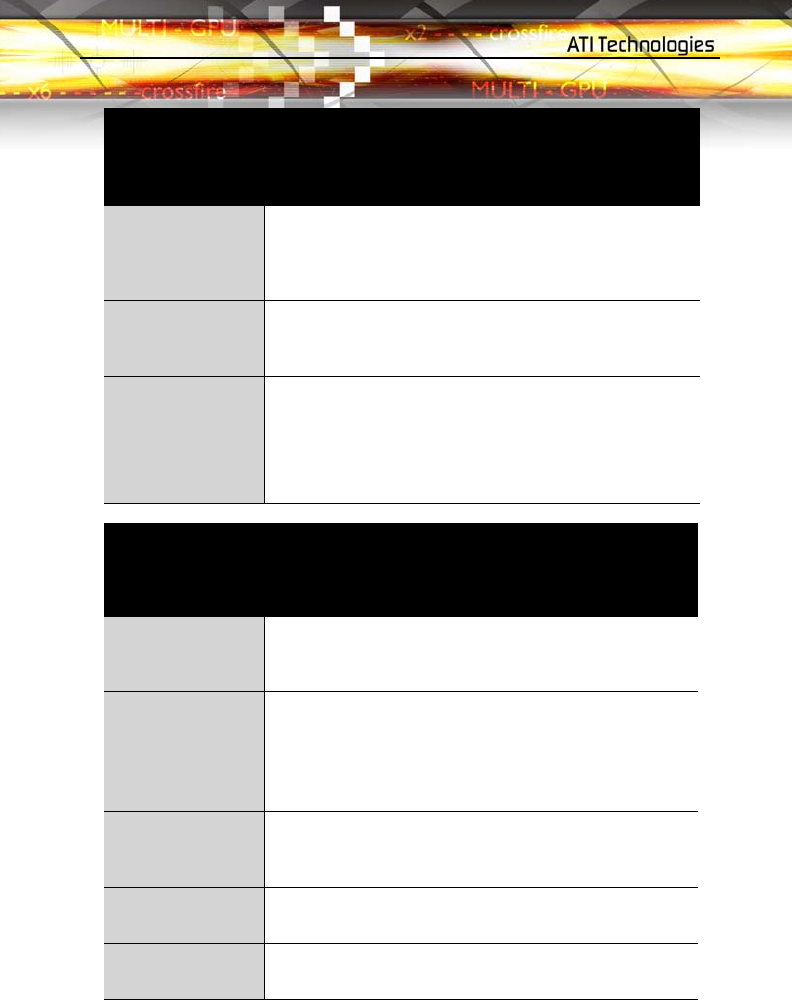
24 Troubleshooting
Screen Rotation
Function Does
Not Work or is
Unavailable
Screen rotation is not an available feature on CrossFire
™
systems.
Video displays
flicker during
system startup
This is a normal as CrossFire
™
starts up.
CrossFire
™
starts
in software mode
This is a normal when starting up for the first time after
installing two Radeon
®
X1950 Pro graphics cards if neither
card is installed in the primary PCI Express
®
slot. You can
change the CrossFire
™
mode in the Catalyst
™
Control
Center.
HDTV/HDTV Adapter Troubleshooting
Problem Possible Solution
The colors on my
TV display are
incorrect
• Ensure that the connections between the Component
Video Adapter and your HDTV are correct (Y=Green,
Pb=Blue, Pr=Red).
There is no
display on my TV
• Your TV will not display anything until Windows starts;
this may take several minutes.
• Set your TV to YPbPr input.
• Ensure that the HDTV Component Video Adapter is
properly connected, then restart your computer.
DVDs will not
play in 720p or
1080i modes
• Copy-protected DVDs restrict playback to 480i and
480p modes.
I can’t see the
entire display
• If your component input device supports it, try 720p
mode.
The display
appears tilted
• Consult your HDTV user’s manual.
CrossFire
™
-Specific Troubleshooting
Problem Possible Solution


















