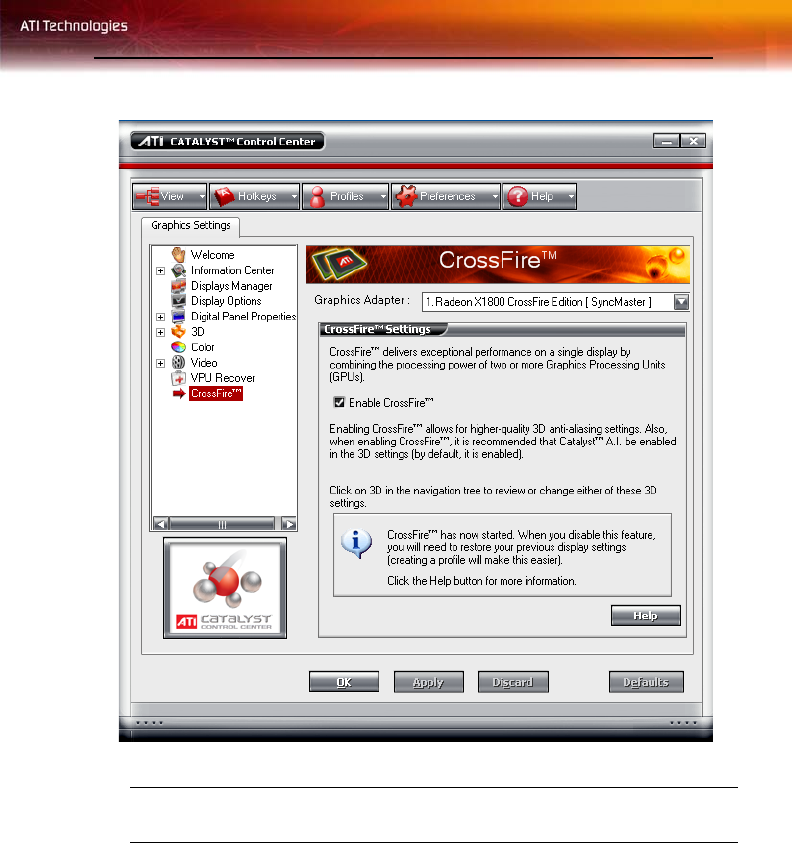
Profiles Manager 27
Profiles Manager
Use profiles to create customized environments for your desktop, video,
and 3D applications. Define and save into a profile your own personal
video settings that can be quickly activated manually, through a hot key, or
by file association.
Note: A profile applies to a specific graphics card. If there is more
than one graphics card installed in your computer, you need to select
the appropriate card before creating, loading, or activating a profile.
Note: Profiles Manager is only available in Advanced View.
Catalyst
™
Control Center: CrossFire
™
is enabled
(may not appear exactly as shown)


















