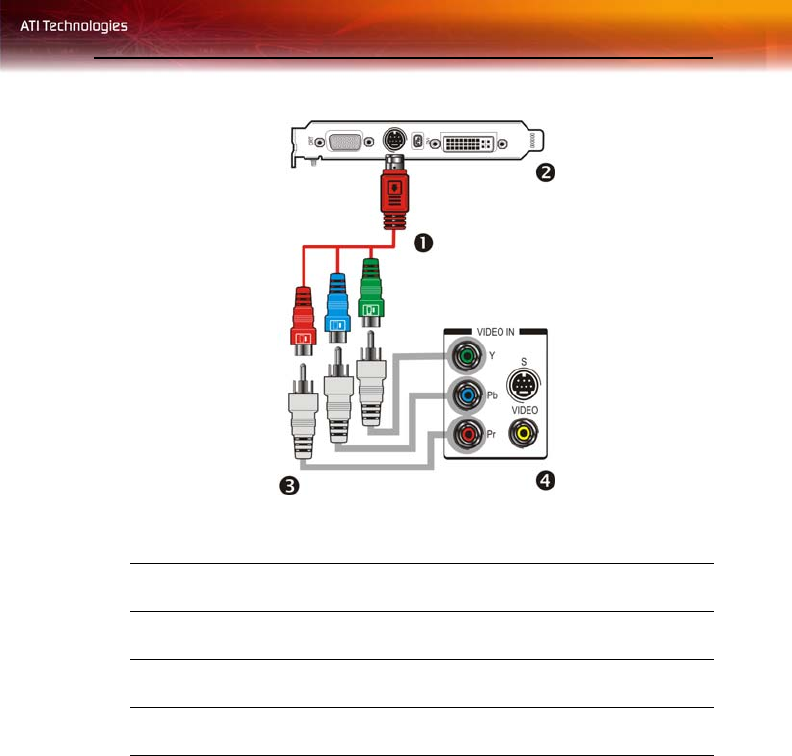
Introduction 43
Note: Input and output cables lengths should not exceed 50 feet
(15m).
Installing your ATI HDTV video cable
1
Turn on your component input device, and set it to YPbPr input.
Note: See your HDTV or component input device manual for
configuration information specific to your device.
2
Turn on your computer.
Note: Your TV will not display anything until Windows starts. This
can take several minutes.
ATI HDTV Cable
X
ATI HDTV Video Output Cable
Y
Backplate of the ATI Graphics Card
Z
Male RCA Patch Cables – available from consumer electronics dealer
[
Typical HDTV Video Input Connections


















