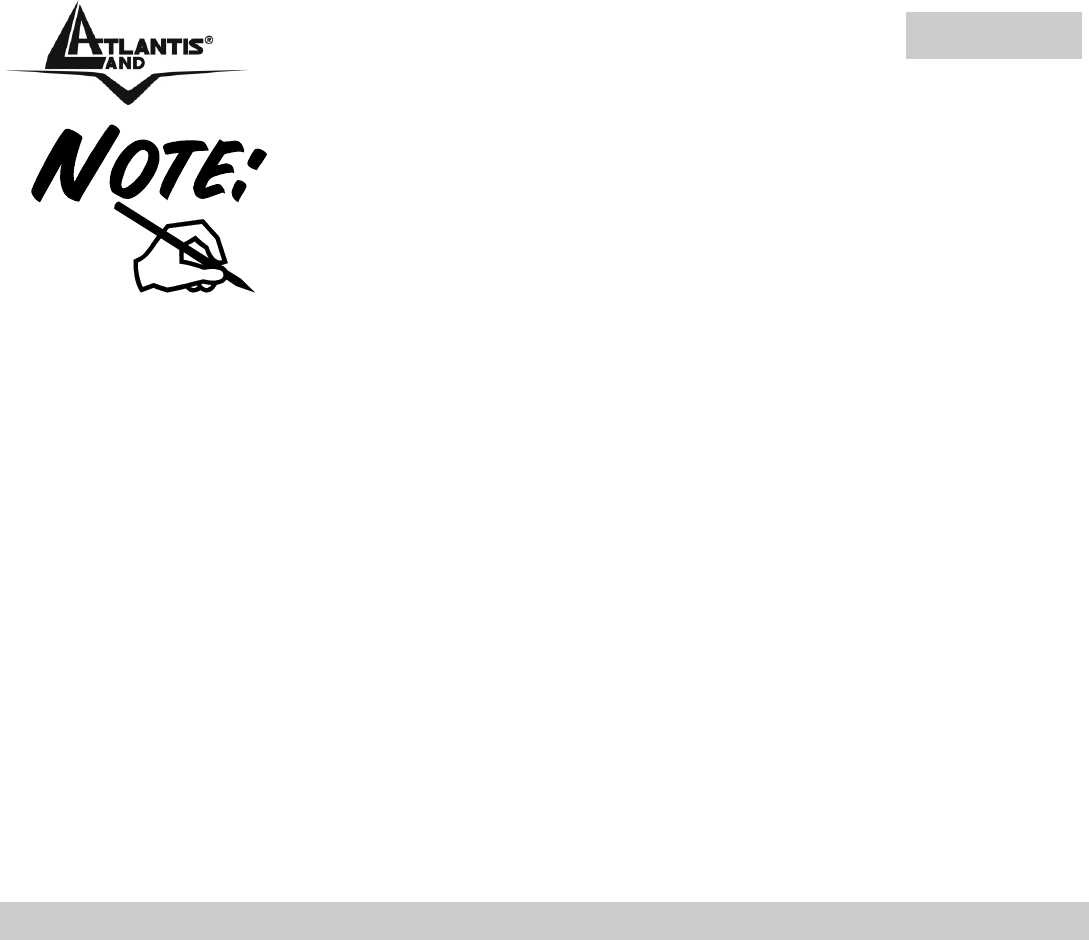
ENGLISH
24
In order for the Quick Connect and V.44 features
to work, your ISP must support the V.92
protocol. In order for the Modem on Hold
features to work, your ISP must support the V.92
protocol and your phone line must be
provisioned with “call waiting”. If your phone line
is also provisioned with “caller ID on call
waiting”, then the modem can identify the caller
ID information of the incoming call while
connected to the V.92 ISP.
The Modem On Hold tab provides full control over all of the Modem On
Hold options.
For commonly asked questions, please refer to the Frequently Asked
Questions in the Installation CD under the \Manuals folder.
For instructions on Modem Settings please refer to the Modem Settings
and V.92
Features Settings in the Installation CD under the \Manuals
folder.
1.9 Uninstalling the WebRunner USB
To uninstall the modem, go to the Control Panel of your system.
• Open the Add/Remove Programs.
• Select the SmartUSB56 Modem in the Add/Remove Programs and
then click on the Remove.
• Follow the on screen instructions to uninstall the modem.


















