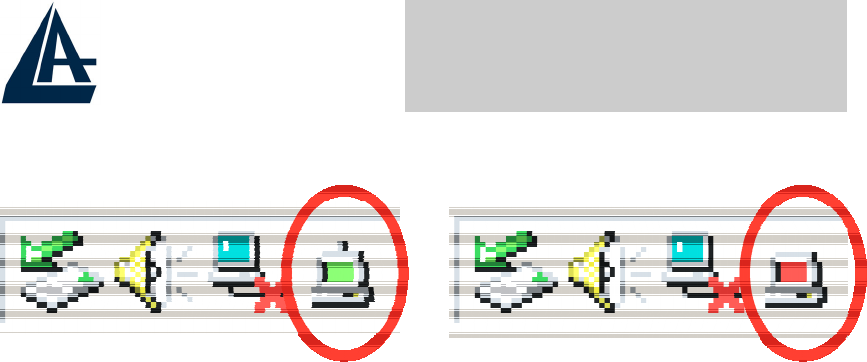
WIRELESS PCI ADAPTER
You will see the icon on the Windows task bar when you
finish the installation.
When the icon in the toolbar represents in green color, it is
properly connected to the network and if it represents in red
color, then it is not connected to the network
1.5 Connecting to a wireless network
The IEEE802.11g WLAN Card Configuration Utility icon will
appear in your computer’s system tray .
Note: For Windows XP users, “Windows XP Wireless Zero
Configuration” icon will appear in your computer’s system
tray. It’s recommended to disable “Windows XP Wireless
Zero Configuration” and use our configuration utility. Please
refer to User’s Manual to learn how to disable “Windows XP
Wireless Zero Configuration”.
Right-click the icon and select “Open” to bring up the utility.
In the Configuration Utility, select “Network” tab, and click
“RESCAN” button to search the available wireless
network(s). Select the network you want.
If you have not enabled wireless encryption on your
network, then just click “CONNECT” button to activate
wireless connection.
If the wireless encryption is enabled or the screen doesn’t
show any available wireless network in step 4, click “ADD
PROFILE” button to setup encryption or SSID.
For more advance configuration, please refer to User’s
Manual in the CD.










