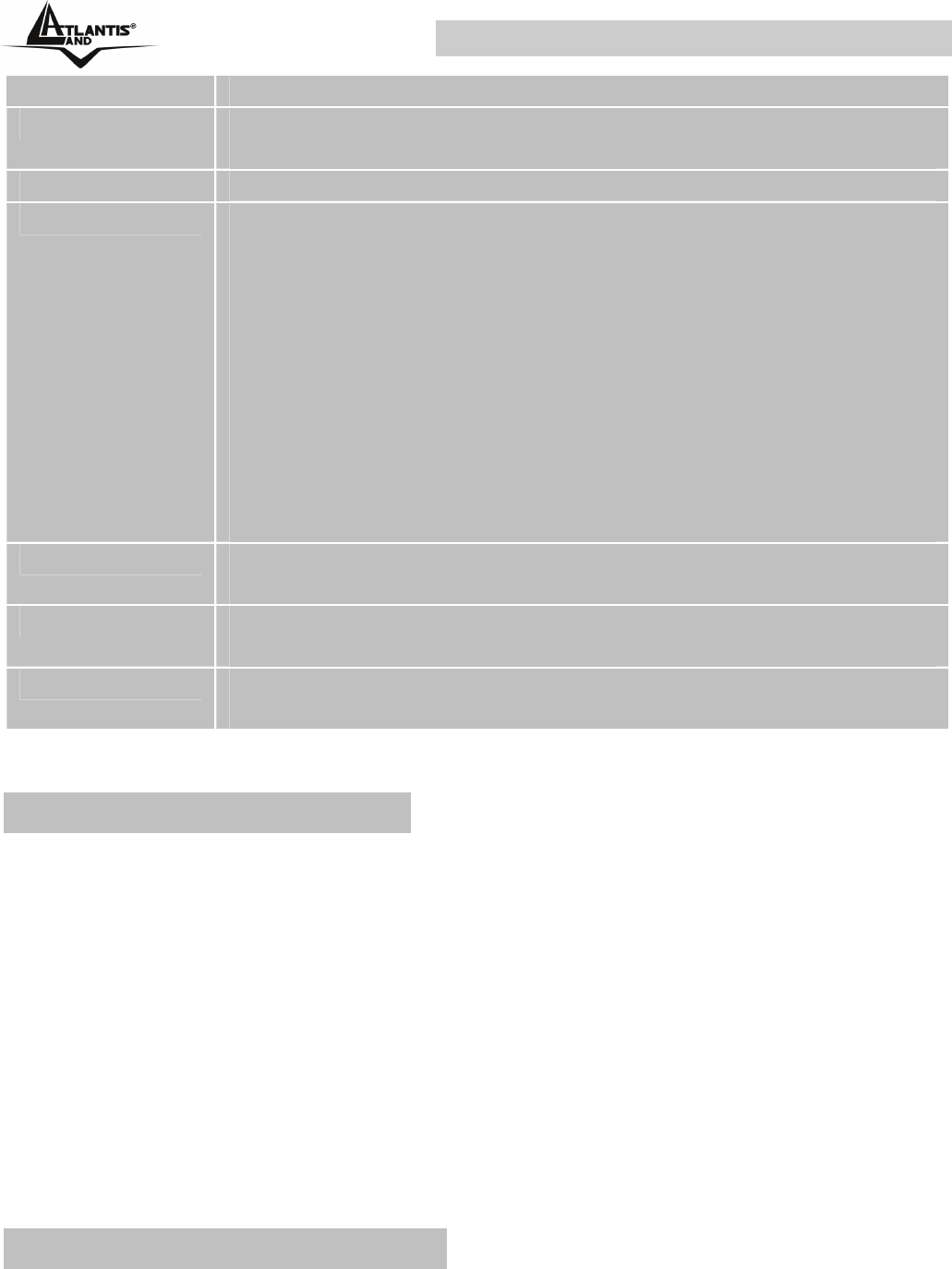
OnePower Line Interactive UPS (EN)
A03-PS651 Pag. 23
function to computer peripherals
3
PHONE JACK: Protect the Fax/Modem/Tel from lightning
and spike disturb.
4
POWER SWITCH: UPS turn on/off button.
5
LED:
• NORMAL (AC input display):
AC in right power
supply mode, display NORMAL icon, AC in
wrong power supply mode, conceal NORMAL
icon.
• BATTERY: AC is abnormal, display when in
battery back-up model, otherwise, no display
• UNUSUAL (Abnormal indication) When UPS is
short circuit, overload, abnormal control circuit,
and intermittent time of re-start UPS is less than 6
seconds under battery mode, display UNUSUAL
6
INPUT CIRCUIT BREAKER: Protects against UPS system
overload
7
COMMUNICATION INTERFACE PORT: Connect to the
computer with the communication RS232 cable.
8
UTILITY POWER INPUT LINE: Connects to input utility
power through the input power cord
1.10 Buzzer Explanation
Buzzer Meaning:
• When UPS is operating in normal utility power range, buzzer emits no
sound
• When Utility power is abnormal, and UPS is in battery mode, Buzzer
emits sound for every 5 seconds.
• When Utility power is abnormal, and UPS is in battery mode. But the
battery is low voltage, Buzzer emits sound for every 1 seconds.
• When UPS is overload or short circuit, Buzzer emits continuous sound.
1.11 Replacing the Battery
The Following Precautions Should be Observed When Working on Batteries:
• Remove watches, rings, or other metal objects.
• Use tools with insulated handles.


















