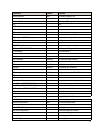24
6 In the Send File box, enter the current
FibreBridge
.ima file or click the browse button
to find it.
7 Click
Send File
8 The FibreBridge acknowledges receiving the
file and displays a message not to interrupt
power for 90 seconds. Once the download is
complete, cycle power on the FibreBridge to
start the new firmware.