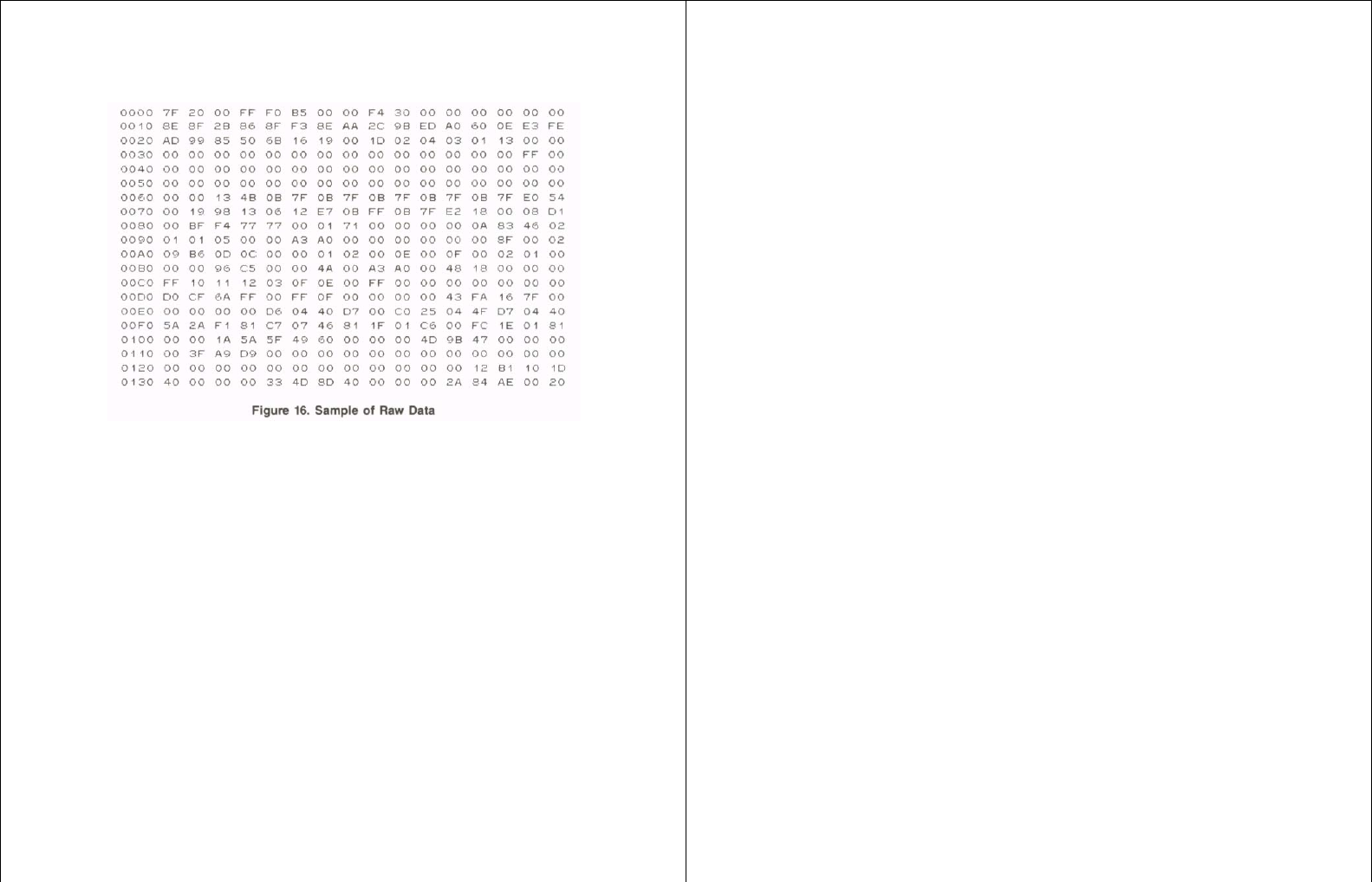
and prints only that data. As an example, if HIST 5 has been pressed, pressing PRINT will print out a
heading, a summary, a 5-minute histogram, and a statistical distribution. If HTL is annunciated, pressing
HIST 10 will print a 10-minute histogram for the high threshold level only.
It is possible to change the printout while it is printing by pressing PAUSE, other keys, and
PAUSE again. Or it can be changed by just pressing another key.
Memory Map
DUMP prints a memory dump of the M-27's random access memory or RAM. Consult the Quest
factory if you need a complete description of each memory location.
Memory Location
Memory Location Data
0000-000F MC6805 ports and timer
0010-003F Setup, dose, and time
0040-007F Stack
0080-00FF Scratch pad
0100-012F Current event
0130-01BF Print buffer
Memory Location Data
0100-01CF 3 dB stat overflow = address of stat store
0200-02BF 3 dB stat store. 2 bytes/level
02CO-02FF Threshold stat overflow
0300-03BF Threshold stat store
03CO-05BF 16 Events
03CO-1FFF 1 minute histogram. The last location is the
HTL for the first minute, the next is the LTL, and next is for 3 dB. Each minute
it repeats in blocks of 3.
Editing Printout
A complete printout of all the data stored in the M-27 may be more than 25 feet long and may be
more than is needed.
If only the data for hearing conservation is required, press CODE/ HL3 until the LTL annunciator
is displayed. Pressing PRINT will reduce the data by one-half to two-thirds.
If a 40-column printer is used, turning off TEXT or GRAPH will reduce length of histograms or
statistical distribution.
Printing a 3-, 5-, or 10-minute histogram also reduces the printout.
**********************************************************************
Remember data is not erased in the M-27 by any printout. The only way data
can be lost is by RESET, removing the battery, or having a dead battery. If a printout
is not as desired, another printout may be made. (See page 47 for preserving data
during battery change by using a BX-9 accessory.)
*******************************************************************
Other keys change the way data is printed. The keys can be pressed while the printer is printing,
not printing, or in pause. As an example, if HIST 5 is pressed part way through the histogram, the rest of
the histogram will be a 5-minute histogram.
PAUSE causes the printer to pause while other keys are pressed to redefine the printout. Pressing
PAUSE a second time will continue the printout. PAUSE must always be pressed twice, once to stop the
printer and once to continue.
ON/OFF will stop the printout.
If the printer continues to print after pressing PAUSE or ON/OFF, the printer has received an
amount of data from the M-27 and stored it in a buffer. In most printers, the buffer can be turned off if
desired. See printer manual for details.


















