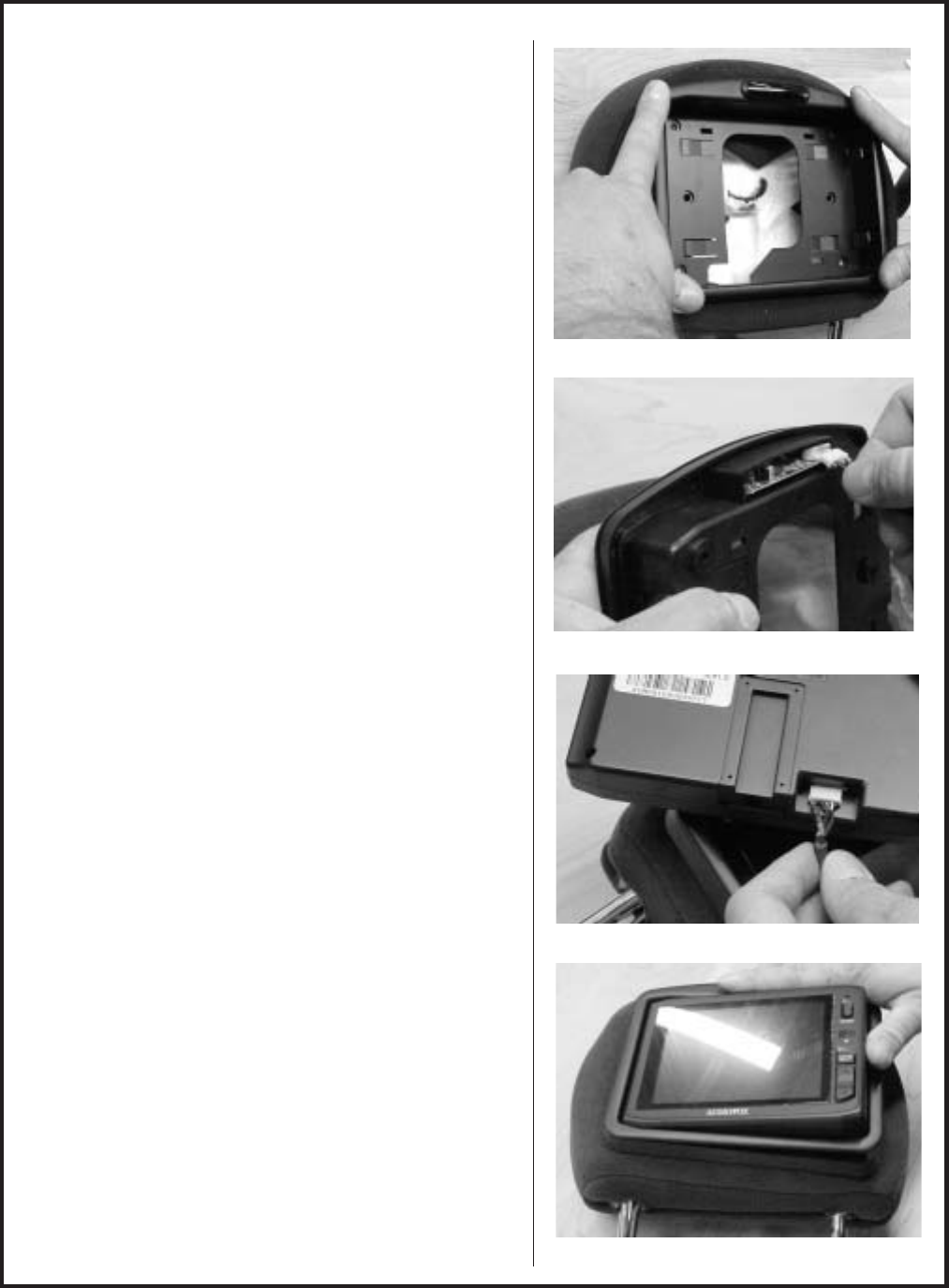
-5-
Lay the flaps of headrest material down into the
recess and insert the clamshell into the recess.
Check for fit. If it does not fit properly, you may
need to remove some more foam.
NOTE: The clamshell will need to be secured
to the headrest, either by using tie straps,
screws, ect..
If used, remove the clamshell and insert the IR
transmitter and plug into the IR transmitter
board. Reinsert the clamshell into the recess
and secure using tie wraps or screws.
Plug the remaining connector into the monitor.
Turn the monitor around and insert it into the
clamshell housing. Snap into place.
Connect the wiring to the video system and
test.


















