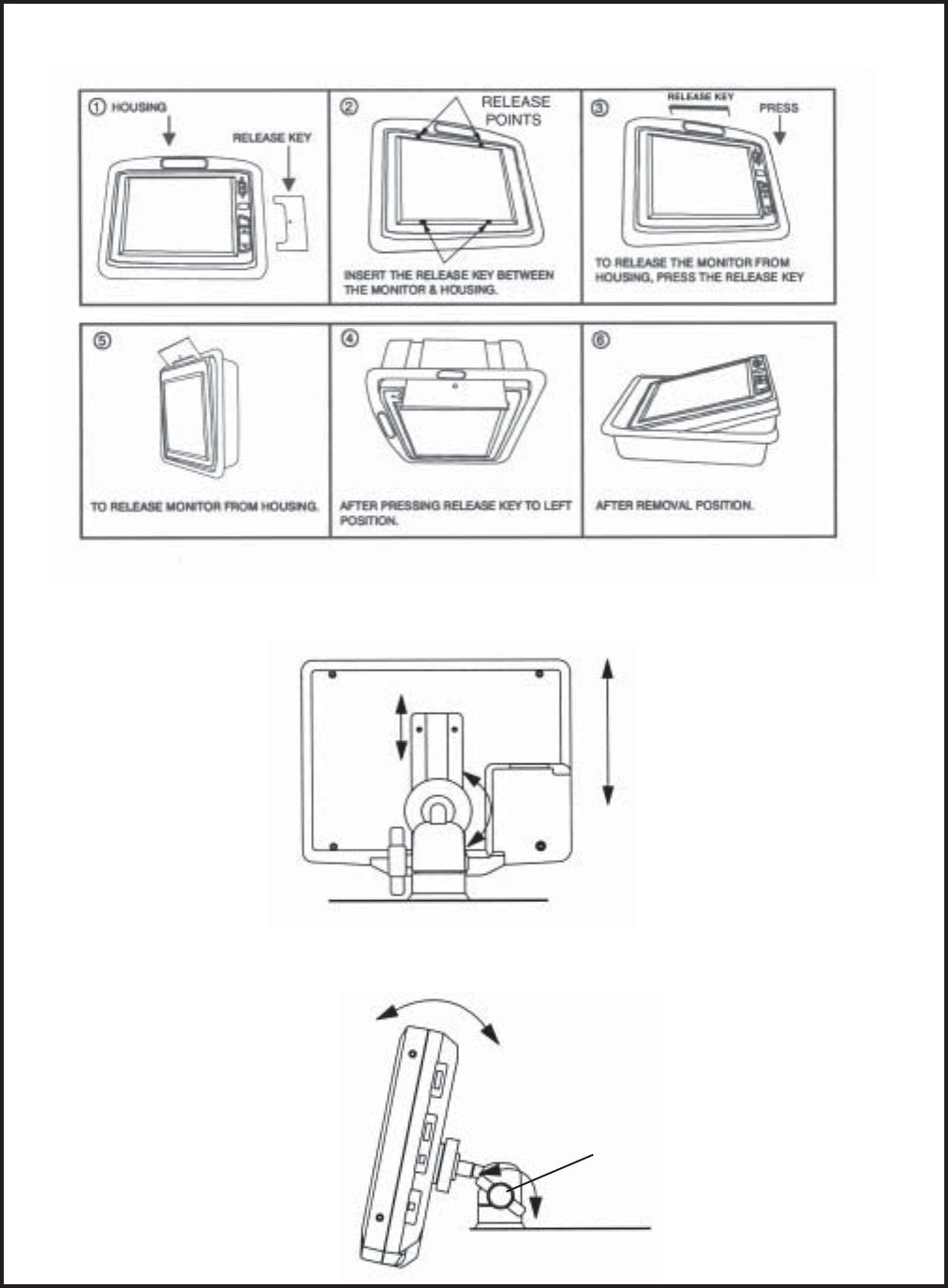
-6-
The supplied Release Key is for removing monitor from housing. Refer to the drawing below.
MONITOR SURFACE MOUNTING:
1. Slide the monitor onto the mount S2 and tighten using the fastener.
2. Firmly attach surface mount to a flat surface and adjust the viewing angle of the monitor by
loosening the fastener on the side. Tilt the monitor for a good viewing angle and retighten the
fastener.
Fastener


















