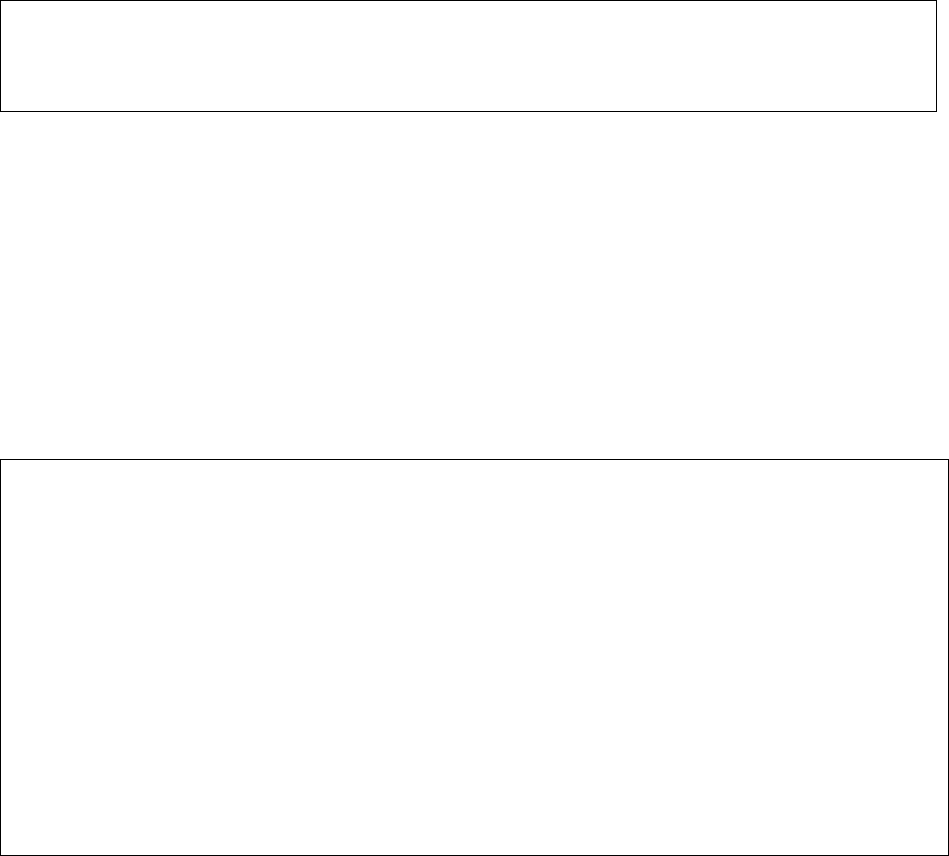
TMA; Reviewed:
SPOC 7/21/2008
Solution & Interoperability Test Lab Application Notes
©2008 Avaya Inc. All Rights Reserved.
12 of 21
ProCurve-ACM
1. Log into ProCurve 3500yl-24G-PWR Switch using the appropriate Login ID and Password.
Login:
Password:
ProCurve Switch 3500yl-24G-PWR#
2. Enable the following features on the ProCurve 3500yl-24G-PWR Switch.
• Enable Routing.
• Enable spanning-tree.
• Enable DHCP snooping.
• Save the running configuration to the startup configuration..
• Reboot the ProCurve 5406zl Switch.
• Enable QoS for Differentiated Services.
• Create trunk trk1. Trunk trk1 goes to ProCurve 5406zl Switch.
• Set priority for the IP address of Avaya Communication Manager.
• Set priority for the Avaya SIP Enablement Services IP address.
ProCurve Switch 3500yl-24G-PWR# configure
ProCurve Switch 3500yl-24G-PWR(config)# ip routing
ProCurve Switch 3500yl-24G-PWR(config)# spanning-tree
ProCurve Switch 3500yl-24G-PWR(config)# dhcp-snooping authorized-server 10.20.20.250
ProCurve Switch 3500yl-24G-PWR(config)# write memory
ProCurve Switch 3500yl-24G-PWR(config)# boot
<Log back into the ProCurve Switch 3500yl-24G-PWR Switch after the reboot>
ProCurve Switch 3500yl-24G-PWR# configure
ProCurve Switch 3500yl-24G-PWR(config)# qos type-of-service diff-services
ProCurve Switch 3500yl-24G-PWR(config)# trunk 19-20 trk2 lacp
ProCurve Switch 3500yl-24G-PWR(config)# qos device-priority 10.1.1.1 dscp 101110
ProCurve Switch 3500yl-24G-PWR(config)# qos device-priority 10.1.1.10 dscp 101110


















