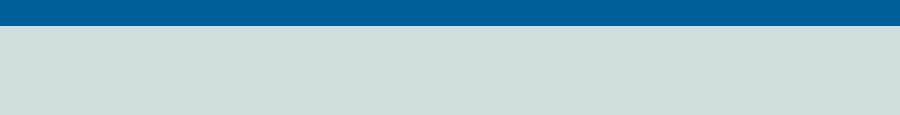
DNM-NT/Windows 2000 4.0 Installation and Getting Started
December 2001
Page 28
3
3
Installing DNM
Introduction
This chapter contains the procedures to install DEFINITY Network Management
(DNM) Release 4.0 as a new or upgrade installation.
User
documentation
The installation script for this release automatically copies DEFINITY Network
Management for NT/Windows 2000 Installation and Getting Started to the doc
subdirectory where the you installed DNM.
You can access the Avaya Documentation (this book) and the PA001 form from Start >
Programs > Avaya > DNM User Documentation. Prior to installation, you can view this
document through the CD auto run menu.
Online help
system
The new online help system is integrated into DNM. You can access the help system from
any screen in DNM or from the Help option on the menu bar.


















