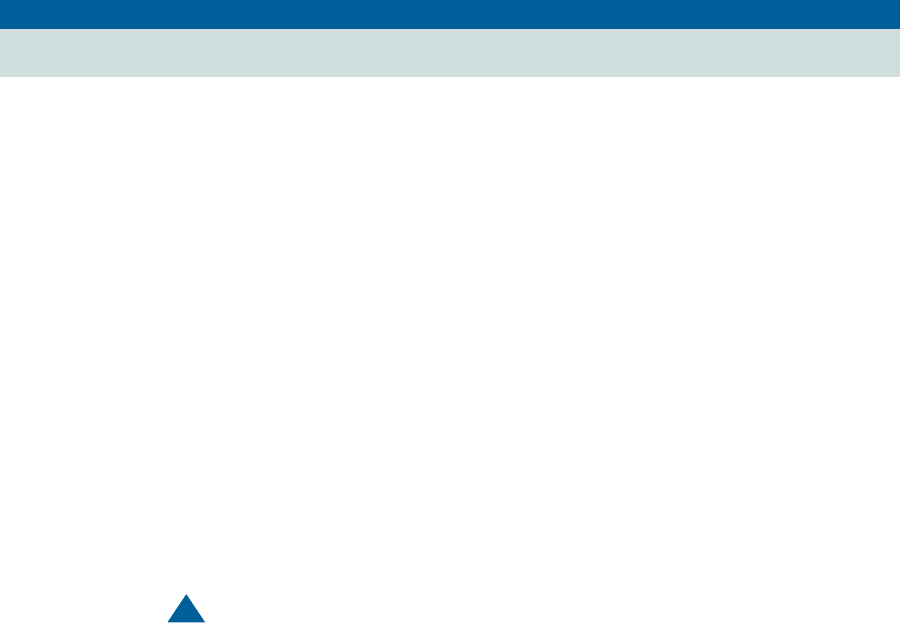
DNM-NT/Windows 2000 4.0 Installation and Getting Started
4 System Administration
Administer the Alarm Notification
December 2001
Page 49
Administer the Alarm Notification
Only the system administrator should edit the scripts to enable the alarm notification
features.
Script directories The scripts reside in the "scripts" subdirectory of the DNM installation directory. The
default installation will place these scripts under:
Program Files/Avaya/DNM/scripts
As DNM detects exceptions it will execute the script file:
• DEFINITY_ARS.bat
Alarm
notification
options
System administrators can choose to customize the standard alerting scripts included on
the DNM CD, or administrators can create their own scripts for exception
alerting/notification with third party products such as:
• Telamon, TelAlert
• Remedy, Action Request System (ARSystem)
To customize the sample script, the sample must first be copied into the
"DEFINITY_ARS.bat" file.
!
CAUTION:
Customers are solely responsible for the purchase, installation, and maintenance of
third-party software products.


















