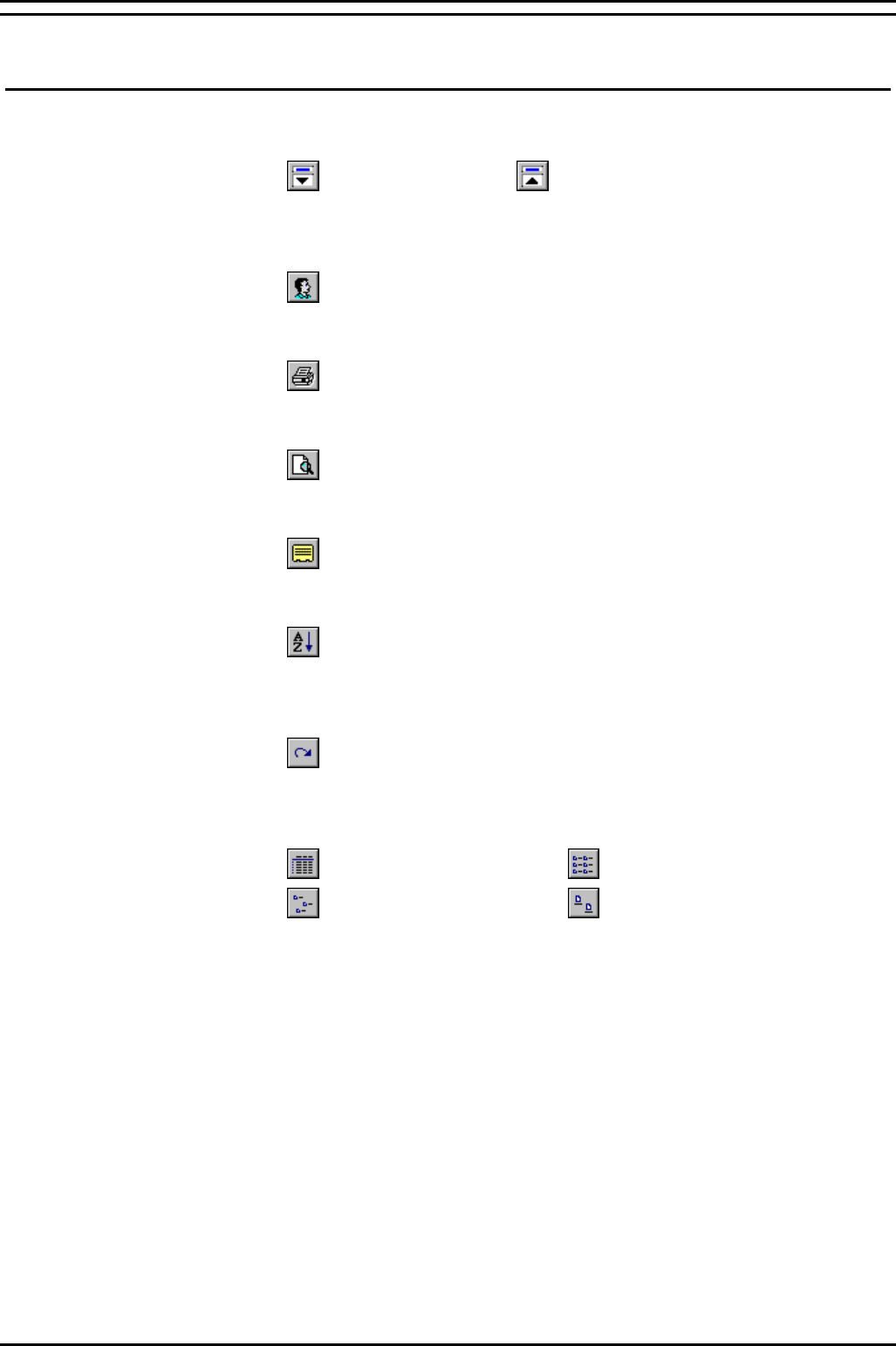
Appendix Toolbar Commands
Appendix
Toolbar Commands
The Toolbar command buttons are also available from the menu bar:
Show Selection Pane Hide Selection Pane.
These buttons enable you to toggle between whether to display or not
to display the Selection Pane..
Profile
Enables you to select a different profile name.
Print Report
Enables you to print a report.
Report Preview
Enables you to preview a report prior to printing.
Report Type
Enables you to select either a Breakdown or a Summary Report.
Sort
Enables you to sort either the information displayed in the Dn List pane
or the report pane.
Refresh
Enables you to obtain an up to date alarm information either within the
Dn List pane or the Report Pane.
Detail View List View
Small Icon View Large Icon View
These enable you to select the mode in which the directory numbers
are displayed. The default view is Detail.
CCM3.1 Page 10
Alarm Reporter 38DHB0002UKEL Issue 3 (18/07/2002)
















