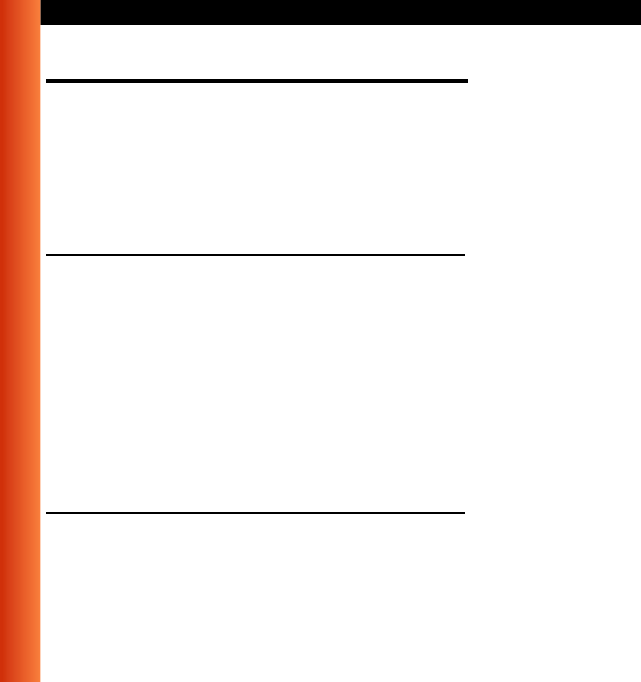
3-4
Residential Gateway-I - Getting Started Guide
Customize the Residential Gateway-I settings - View/Modify Residential
View/Modify Residential Gateway-I Settings
The RG Setup Utility allows you to view or modify the following network
settings:
■ Internet Access Settings (page 3-4)
■ Wireless Connection Settings (page 3-4)
Internet Access Settings
To setup your Residential Gateway-I for Internet access you will need
information from your Internet Service Provider (ISP), such as account
name, password, telephone number and/or IP address.
Next select how you wish to connect to your ISP:
■ Wireless Internet Access via Telephone Line (page 1-6)
■ Wireless Internet Access via External Devices (page 1-7)
Follow the instructions on your screen, or click
Help for more information.
Wireless Connection Settings
Change these settings to increase the security of your wireless network, set
up special connection requirements and improve your wireless
communication.


















