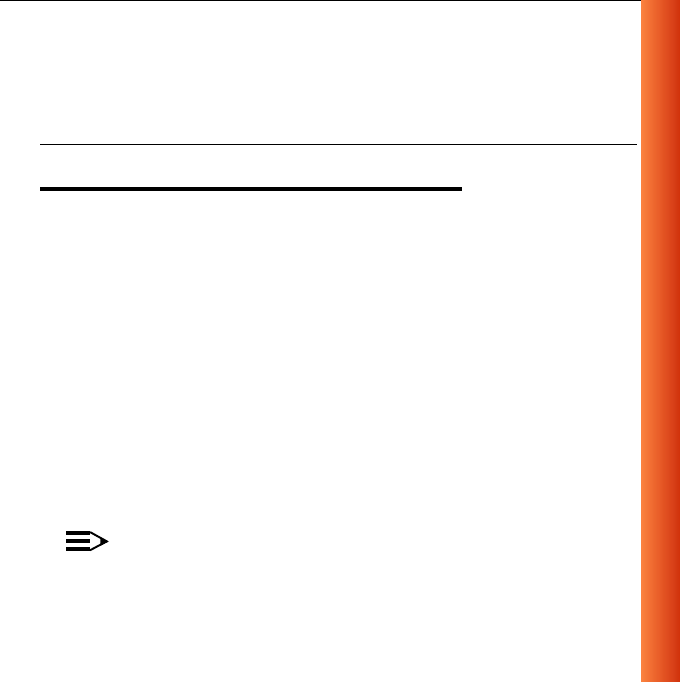
Residential Gateway-I - Getting Started Guide
1-1
1
Quick Start
Overview
Follow the quick steps described below to install the Residential Gateway-I
and power up your wireless network:
1. Connect Cables (page 2-2).
2. Power-up the Unit (page 2-6).
3. Install the Software:
a. Insert the CD-ROM that came with your Residential Gateway-I kit
into your computer.
Your operating system will run the CD automatically
b. Click the install buttons for the following software:
■ Client Manager, and
■ RG Setup Utility.
c. Follow the instructions on your screen.
NOTE:
If the CD-ROM does not start automatically:
1. Click the Windows
Start button
2. Select
Run


















