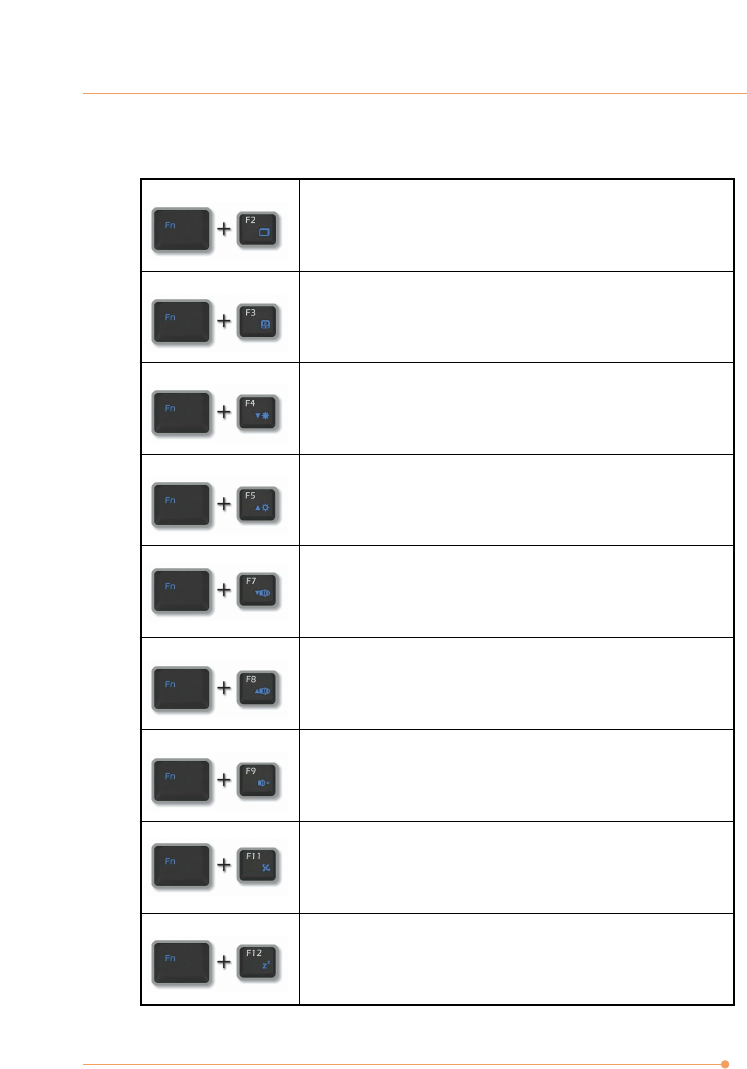
2-23
Getting Started
✓ [Fn] Key
Switch the display output mode between the LCD,
external monitor and Both.
Enable or disable the touchpad function.
Decrease the LCD brightness.
Increase the LCD brightness.
Decrease the built-in speakers volume.
Increase the built-in speakers volume.
Disable the computers audio function.
Enable or disable the Wireless LAN function.
Force the computer into suspend mode(depending on
the system configuration).


















