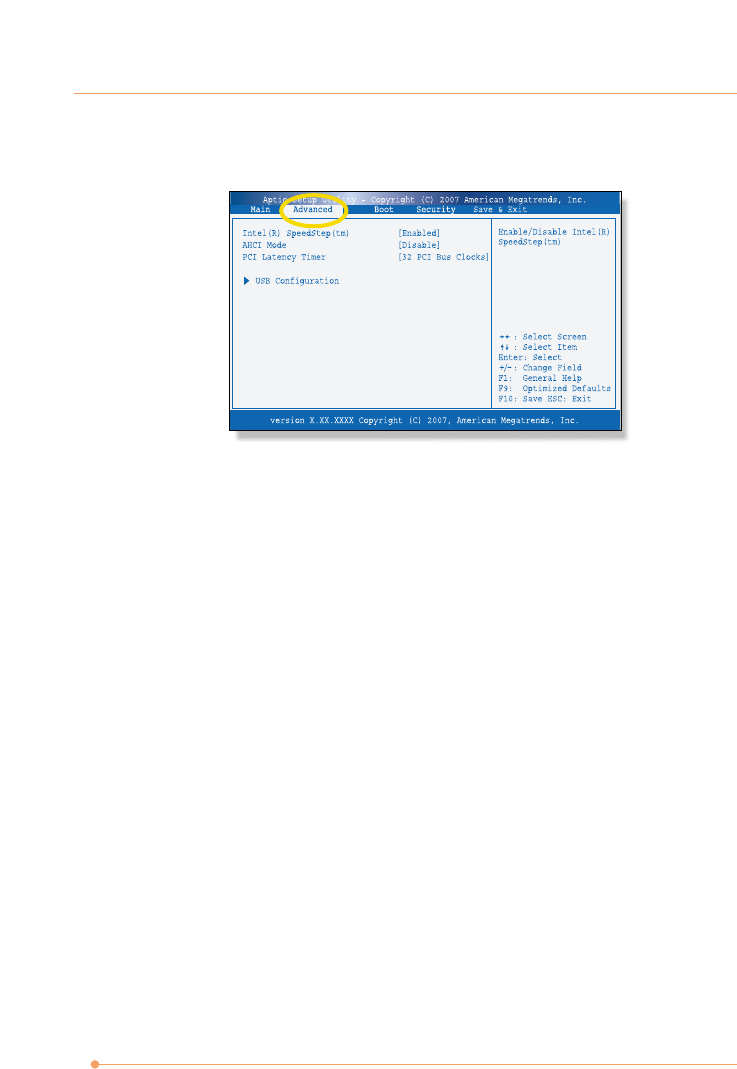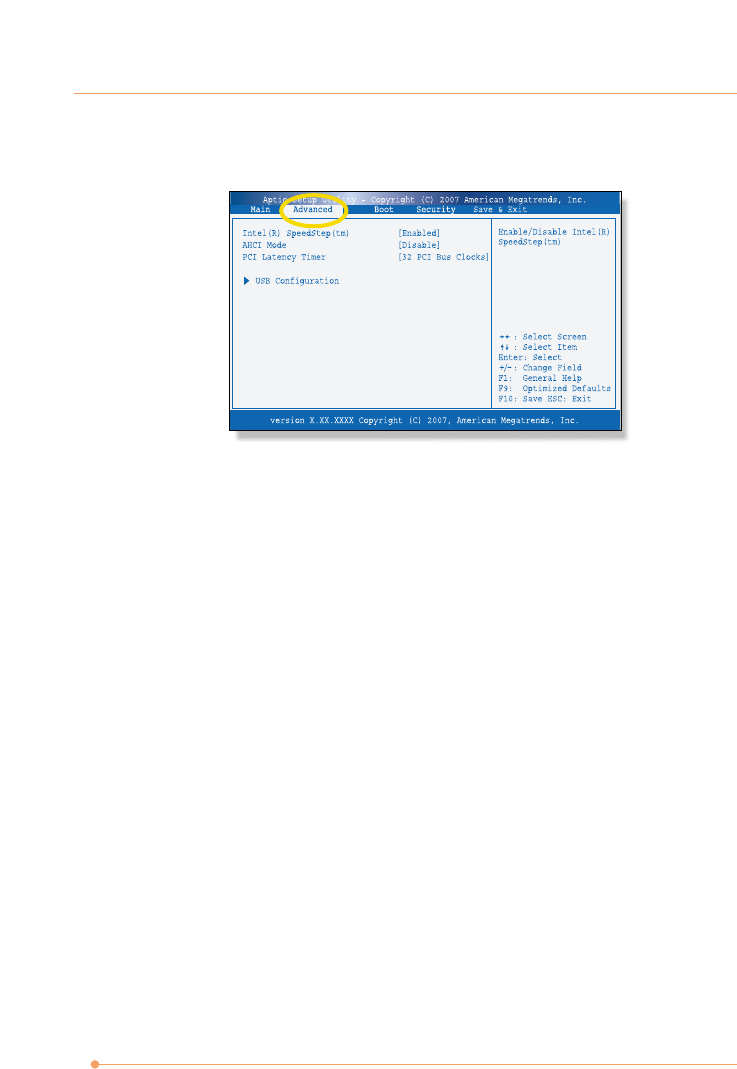
4-6
BIOS Setup
Advanced menu
✓ Intel(R) SpeedStep(tm) tech. (Translation)
This item allows you to enable or disable Intel SpeedStep technology. When
set to Disabled, the system always operates in a conserve power mode (the
processor works at FSB400-600MHz or FSB533-800MHz). If you want
optimize the processor, set this item to Enabled, so that the processor’s
speed will be controlled by the use of your operating system and
applications. Setting options: Enabled, and Disabled.
✓ AHCI Mode (Advanced Host Controller Interface)
Use this item to enable or disable the AHCI Mode. Setting options:
Disabled and Enabled. The default setting is Disabled.
✓ Legacy USB Support (Translation)
Selecting Enabled allows users to use USB devices, such as mouse,
keyboard, or portable disk, in DOS system; or allows users to boot the
system by USB device. Setting options: Enabled, Disabled and Auto.